Unlock Orders/P.O.'s (RB27)
The Unlock Orders/P.O’s (RB27) program is used to unlock Sales Orders from Enter Orders/Quotes (OE30) or Purchase Orders from Create Purchase Orders (PO40).
- Under normal circumstances PointForce Enterprise (PFE) locks orders and purchase orders when notified by the Warehouse Management System (WMS) that it will no longer accept new downloads. Once WMS has uploaded the order and PFE has completed the processing, the order/PO will automatically be unlocked in PFE. However, in some exceptional cases WMS uploads the order/PO, but PFE does not unlock it. In this case, the only way to regain access to the order/PO is to unlock it manually via RB27.
WARNING: It is extremely important that you do not unlock orders/PO’s in PFE unless you are certain they no longer exist on the WMS system.
The following list defines every field in RB27:
- Sales Order - select this radio button in order to unlock a Sales Order.
- Order No - enter or select from the query the Order number that is locked. Once the Order number is entered, the Ship Doc number automatically displays.
- Purchase Order - select this radio button in order to unlock a Purchase Order.
- Purchase Order No. - enter or select from the query the Purchase Order that is locked.
- In-Transit No - if the Purchase Order selected is an In-Transit, enter the in-transit number in this field.
Once you have entered the necessary information click the Unlock button. 
If you are unlocking a Sales Order, the following message displays: "You are about to unlock order XXXXXX shipping document xx. Are you sure you wish to continue? Yes/No". Select Yes to continue or select No to close the message and return to RB27.
If you are unlocking a Purchase Order, the following message displays: "You are about to unlock P.O. XXXXXX In-transit XXXXX. Are you sure you wish to continue? Yes/No". Select Yes to continue or select No to close the message and return to RB27.
Note: When you select Yes to either message, an 'FYI' message displays informing you whether or not the record was successfully unlocked. Click OK to close the FYI message and return to RB27.
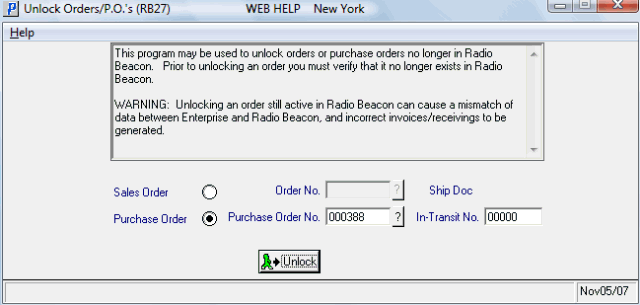
Unlock Orders/P.O.'s (RB27)
