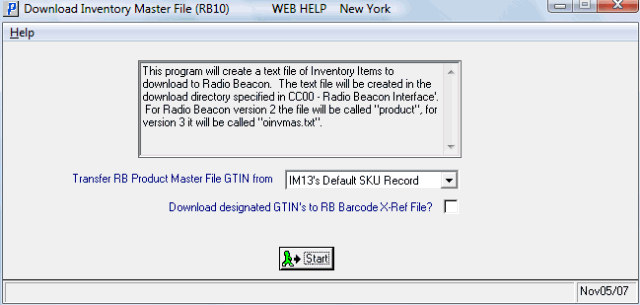The Download Inventory Master File (RB10) program is used to create a file of PointForce Enterprise (PFE) product information as maintained in the Maintain Inventory Master (IM13). This file is saved on the PFE server and subsequently downloaded to the Warehouse Management System (WMS) server. Note: Downloaded files are saved in the directory specified in the Company Control Initialization (CC00/Radio Beacon Interface) program. For more information about the WMS setup in CC00, click here.
When you execute RB10 the Warehouse Selection window is presented. This window only contains warehouses configured for warehouse management in the CC00/Radio Beacon Interface program.
Once you select a warehouse and click the 'OK' button in this window RB10 opens.
The following defines every field and button on the RB10 panel:
- Transfer RB product Master File GTIN from - Select one of the following options from the drop list:
- Do not download – Selecting this option will not transfer any GTIN codes.
- IM13’s Default SKU Record – Selecting this option will only transfer GTIN codes assigned to products flagged as the default SKU in Maintain Inventory Master/Pack Info (IM13)
- PO13’s Default Costing Record – Selecting this option will only transfer GTIN codes assigned to supplier/products flagged as the default costing record in Maintain Purchasing Info/Pack Information (PO13).
Note: When Products are scanned in WMS, the first file that WMS checks is the Product Master File. If the product is not found, WMS searches the Barcode X-Ref File.
- Do not download – Selecting this option will not transfer any GTIN codes.
- Download Designated GTIN’s to RB Barcode Xref File? - Select the check box to have the Product's GTIN records flagged as 'Transfer to Third Party' in PO13 and/or IM13 included in the download file to WMS's Barcode X-Ref File.
When Products are scanned in WMS, WMS checks the Barcode X-Ref File if the Product is not found in the Product Master File.
| Button Label | Icon | Functionality |
| Start |  |
The Start button begins the inventory download. Once the download is complete RB10 automatically closes. |