Packing (PS45)
|
Additional Information Header |
The Packing folder in the Display Packing/Shipment Info (PS45) program displays the Packing Number details from Packing Entry (PS30).
- If the Packing Number is in process, on Hold or Closed in PS30, then the Packing folder automatically displays (the Shipment folder and the Ship Details folder are unavailable for Packing Numbers that do not have a Shipment Number).
The following list defines all of the fields on the Packing folder:
- The Pack No. list box contains the following information:
- Pack No.
- Packer - Packer ID of individual that packed the goods.
- Status - current Status of the Pack.
- Date - on which the last edit was performed on the Pack.
- Close/Hold Packer - Packer ID of the individual that Closed or put Pack on Hold.
- Total Cartons
- The Order list box contains the following fields:
- Order number
- Line number
- Carton ID
- C (an * appears if the item is a Component item)
- Product
- Description
- Pack Qty
- Pack Qty Components
- To print, highlight (single-click) a detail line and you can print the Carton ID label or the Carton Content form for the Carton ID selected. These forms print to the printer associated with the Operator ID logged into Enterprise.
- If a print icon(s) is unavailable or 'grey', that means the Operator ID has not been granted access to print this form/label in Maintain Operator Controls (PS11). Please see your System Administrator to modify PS11. Note: Once Schedule Invoices/Credits (IN43) runs for Sales Orders in the Pack, the print icons are also unavailable.
- To review the details of the Pack, click on Review Details in the 'Other Options' section and the Review Details window opens. The pack details display.
-
Note: The Sales Order(s) on the Pack must be fully Invoiced (IN41/42/43) before the Review Details window displays.
Here is a sample of the Review Details window:
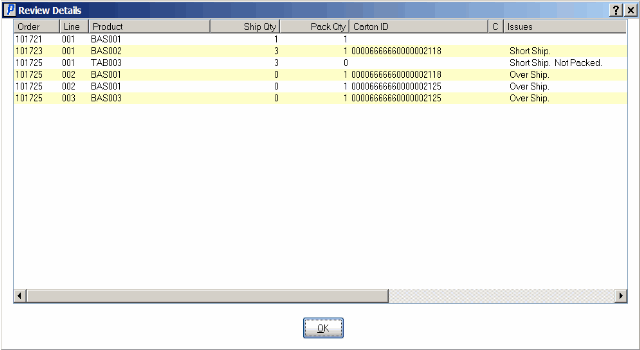
Review Details Window (PS45)
- To view more information on the Sales Order, Double-click a detail line and Display Orders (OE45) or Display Invoices from History (IN45) will open if the Sales Order has been scheduled in IN43.
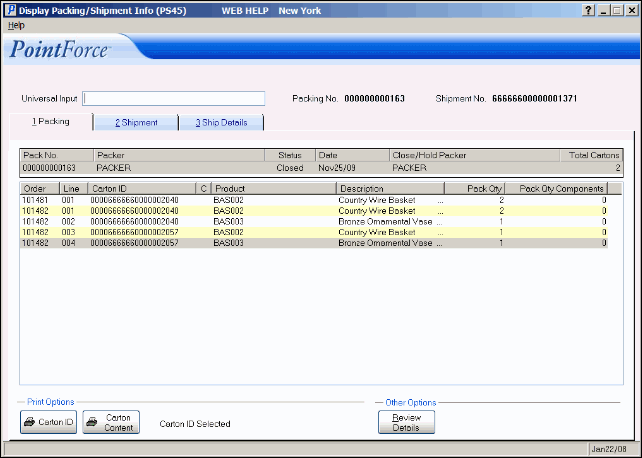
PS45/Packing Folder
