|
Additional Information Recalling a Closed Shipment |
Header Record (PS41)
The Header record in Shipping Entry (PS41) appears on every folder. The Header record consists of:
- The Shipment No. field.
- The Shipment Number is automatically assigned to a Shipment once the Build process is complete on the Search Criteria folder or when a Packing Number is entered on the Carton Details folder.
Note: You can only access Shipment Numbers that are created in PS41. If you try to enter a Shipment created in Packing Entry (PS30), the following message displays: "This Shipment was created using Quick Ship. It may only be re-opened in PS30 (Packing Entry). OK". Click OK to close the message window.
- The Shipment Number query opens the Shipment No. Query screen:
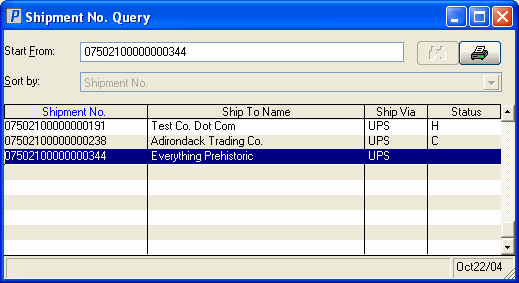
- The list is sorted by Shipment Number.
- For each Shipment Number, the following information displays:
- Ship To Name
- Ship Via
- Status: C - Closed Shipment; H - Shipment on Hold; Blank - Shipment is created but is in process.
- The information can be printed by clicking on
 . The Shipment No. Query prints to the printer associated with the Operator logged into Enterprise.
. The Shipment No. Query prints to the printer associated with the Operator logged into Enterprise.
- The list is sorted by Shipment Number.
- The Shipment Number is automatically assigned to a Shipment once the Build process is complete on the Search Criteria folder or when a Packing Number is entered on the Carton Details folder.
- The Delete Record icon
 .
.
- Clicking Delete Record deletes the Shipment and all of the the detail records associated with the Shipment.
- The following message displays: "Delete Header and all its details? Yes/No". Selecting 'No' cancels the delete request. Selecting 'Yes' deletes the Shipment entirely.
- Clicking Delete Record deletes the Shipment and all of the the detail records associated with the Shipment.
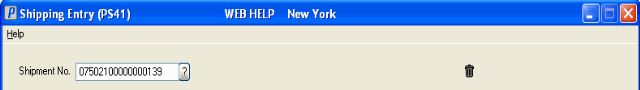
PS41/Header Record

