Review (PS30)
|
Additional Information About Supervisor Overrides Deleting a Packing Number Field Descriptions Troubleshooting Review folder |
The Review folder in Packing Entry (PS30) enables Packers to review and verify the Packing Session and then Close the pack for shipment or place the pack on Hold for subsequent review.
- When you click on the Review folder, your Packing Number is already open.
Note: You can open a Packing Number which:
- Belongs to your Packer ID.
- Belongs to another Packer ID; if your Packer ID has 'Supervisor Password Required' selected in Maintain Packing Station Tables (PS09/Packer Identification), then you require a Supervisor override to access the Packing Number.
- Is on Hold.
- The detail list box contains information for the Packing Number in the following fields:
- Order - Sales Order number
- Line - Sales Order line number
- Product - Product code
- Ship Qty
- Pack Qty
- Carton ID
- C - Component Item from Assembled Sets
- Issues
- Location - Bin locations (Scroll to the right to view this field)
Note: You can copy the information in the list box into another application, like MS Word or Excel. Right-click on any line in the list box and then click on the 'copy' option. The information in the list box is copied into clipboard and can be pasted into another application.
- Select the Issues Only checkbox to view only those detail lines that have issues. If you want to see every detail line, ensure the checkbox is not selected.
- For regular products (Product Type = PP in Maintain Inventory Tables, IM13), the issues tracked include:
- Short Ship.
- Short Ship. Not Packed.
- Over Ship.
- Empty Carton.
- For regular products (Product Type = PP in Maintain Inventory Tables, IM13), the issues tracked include:
- If there is a Carton ID assigned to the line, double clicking on the line in the list box returns you to the Carton Details folder with that line displayed for update.
- Click on Hold to defer the issue(s) resolution to a later time. This is useful when the scope of the issue(s) requires more investigation.
- The Packing Session is not released for shipping.
- When the Packing Number is put on Hold, the Packing Slip and Carton Content form print automatically if Auto Print is set up in Maintain Operator Controls (PS11).
- The Packing Session is not released for shipping.
- Click on Close when there are no issues or if the issues are acceptable and the pack is ready for shipment.
- Clicking Close releases the Packing Session for shipping. If there are outstanding issues, and the Packer ID has 'Supervisor Password Required' selected in PS09/Packer Identification, then a password override is required.
-
Once the Packing Session is Closed, any lines that were under-packed will be automatically adjusted on the Sales Orders, and any differences between the Shipped Quantities and the Packed Quantities are placed on Back Order.
- Any additional lines ('A' lines) added during the packing session are now part of the Sales Order and will appear as regular Sales Order detail lines.
- When the Packing Number is Closed, the Packing Slip and Carton Content form print automatically if Auto Print is set up in PS11.
- Clicking Close releases the Packing Session for shipping. If there are outstanding issues, and the Packer ID has 'Supervisor Password Required' selected in PS09/Packer Identification, then a password override is required.
The packer should:
- Remove the product from the pack and ship the pack without the additional products OR
- Delete the entire pack and return the order for modification
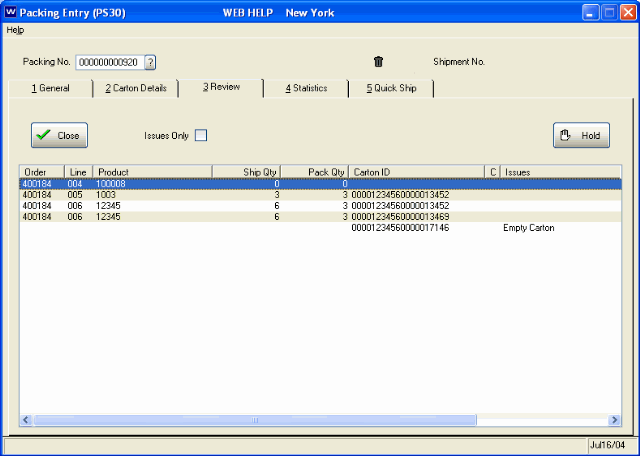
PS30/Review
