Item Entry Produces Multiple Records
There are two scenarios when the Item Entry Method selected will return multiple records:
- The Item Entry Method is set to a GTIN Type (UCC-12 UPC, EAN/UCC-8, EAN/UCC-13, EAN/UCC-14) and the GTIN code entered is associated with multiple Product or Supplier Product codes.
- In this scenario, the following message displays: "The GTIN Code #### (the actual GTIN code displays) points to multiple product codes (IM13) and/or supplier/product codes (PO13). Click the OK button to make your selection. OK".
- When you click OK, the following Product Query screen automatically displays with information relevant to the GTIN Type scanned or entered:
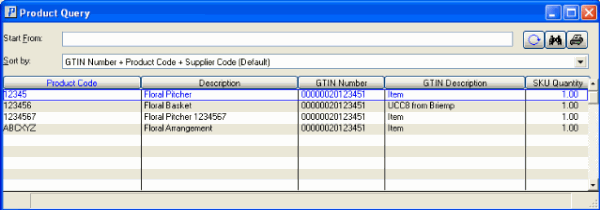
Product Query Displaying Multiple Products with same GTIN Record
- Select the appropriate Product code and press Enter, or double click on the appropriate Product code line. The Item is added to the Pack and the cursor is returned to the Item Entry field in PS30.
- Note: If the GTIN is maintained in IM13 and PO13 with the same Inner Quantity, Weights and Measurements, then this multiple product message will NOT display when the GTIN is scanned or entered in PS30.
- In this scenario, the following message displays: "The GTIN Code #### (the actual GTIN code displays) points to multiple product codes (IM13) and/or supplier/product codes (PO13). Click the OK button to make your selection. OK".
- The Item Entry Method is set to Supplier/Product Code and the Supplier Product Code entered is associated with multiple GTIN records.
- The following message displays: "The Supplier Product Code XXXX (the actual Supplier Product code displays) points to multiple GTIN codes. Click the OK button to make your selection. OK".
- When you click OK, the following Product Query screen automatically displays with information relevant to the Supplier Product code scanned or entered:
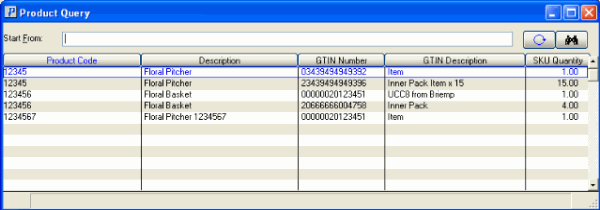
Product Query Displaying GTINs with same Supplier Product Code
- Select the appropriate GTIN record and press Enter, or double click on the appropriate GTIN record line. The Item is added to the Pack and the cursor is returned to the Item Entry field in PS30.
- The following message displays: "The Supplier Product Code XXXX (the actual Supplier Product code displays) points to multiple GTIN codes. Click the OK button to make your selection. OK".

