Logging into Packing Entry (PS30)
The Packing Entry (PS30) module of Enterprise has its own login window. In order to access the Packing Station, you must enter a valid Packer ID and password, if required.
- Enter a Packer ID in the Packer ID field.
- The Packer ID is set up by the System Administrator in Maintain Packing Station Tables (PS09/Packer Identification).
- The Packer ID must be Active in order to successfully login to Packing Station.
- The Packer ID is set up by the System Administrator in Maintain Packing Station Tables (PS09/Packer Identification).
- Enter a Password into the Password field. The Password field is case-sensitive.
- The Packer is required to enter a Password on the login screen only if the Packer ID is set up with a Password in PS09.
- Click OK or press Enter. The PS30/Carton Details folder opens.
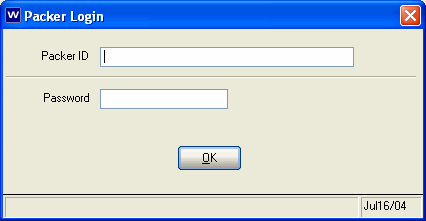
Login Window (PS30)

