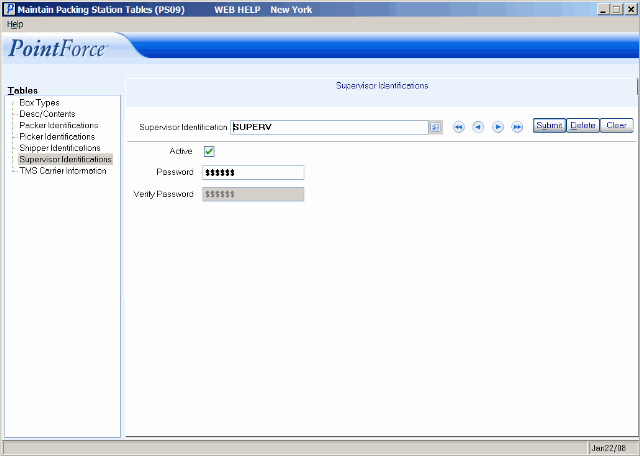Supervisor Identifications (PS09)
The Supervisor Identifications panel in Maintain Packing Station Tables (PS09) identifies the individuals with Supervisor override capability. Every Supervisor ID must have an associated password. The Supervisor ID and password are only valid in the Packing Station module of Enterprise.
Supervisor overrides are required in the following scenarios within Packing Entry (PS30):
- When the default setting is changed in the Carton Control field in the Carton Details folder.
- When the default setting is changed in the Item Entry Method field for a Packer ID set up with a Lock on this field in PS09/Packer ID.
- When the default setting is changed in the Quantity Entry Method field for a Packer ID set up with a Lock on this field in PS09/Packer ID.
Supervisor overrides are also required in the following scenarios when the Supervisor Password Required checkbox is selected in the Packer Identification (PS09) panel:
- When a Packer selects a pack that was initiated by a different Packer ID.
- When the pack does not balance to the Sales Order:
- On the Carton Details folder, when the Packer adds an additional line to the Packing Session. The pack is considered over-packed on the Review folder, but the Supervisor Override is required only once (on the Carton Details folder) for the over-packing issue.
- On the Review folder, when the Packer closes a pack that is under-packed. The pack is short shipped or items are not packed.
The list below defines the fields on the Supervisor Identification screen:
- Supervisor ID - a unique Supervisor ID is required for every individual with Supervisor rights in Packing Station. The Supervisor ID can be a maximum of 30 characters in length. You may use an alpha-numeric combination.
- The Supervisor ID field is case sensitive and only accepts UPPER CASE characters. Ensure the Supervisors are advised to enter their ID's correctly.
- Active - the Active checkbox indicates whether a Supervisor ID is active. When selected, the Supervisor ID is active and can be used in override situations in PS30.
- Password - the Password field is a mandatory field. This field cannot be left blank.
- Passwords can be a maximum of 20 characters in length. You may use an alpha-numeric combination. Passwords are case-sensitive.
- The Password does not display when you enter it into the Password field. If you want to change or update a Password, simply re-enter the new Password in this field.
- TIP: You do not need to know the original Password to change or update this field.
- Passwords can be a maximum of 20 characters in length. You may use an alpha-numeric combination. Passwords are case-sensitive.
- Verify Password - re-enter the Password exactly as it was entered in the Password field. Passwords are case-sensitive. Once you click Update the Verify Password field can no longer be accessed.
- This field re-opens when a new Password is entered in the Password field.