P/O Diagnostic Print (PO71)
|
Additional Information Purchasing Diagnostic (PO70) |
The Print Purchasing Diagnostics (PO71) prints the diagnostics results created by the Purchasing Diagnostics (PO70) program.
- The Printer Selection screen automatically opens. Select the device destination and click OK. The diagnostics report automatically prints to the selected print device.
- The Report Complete screen opens when the report is generated. Enter the Acceptance Codes to accept the report (if applicable), click Restart to restart the printing of the report, or click Abort to cancel the report.
Here is an example of the PO71 report:
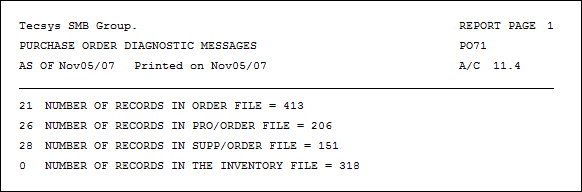
Example of PO71
