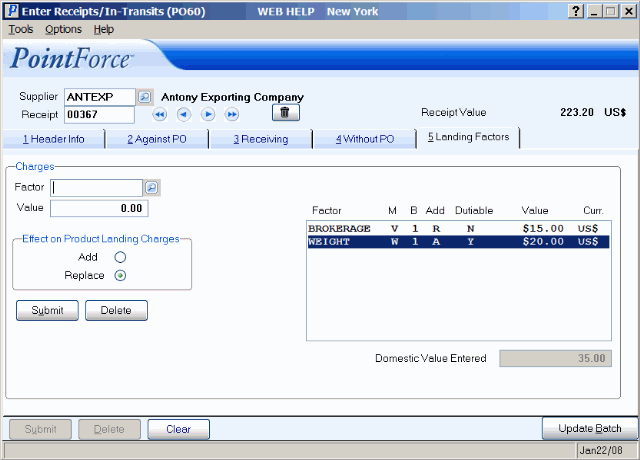Landing Factors (PO60)
The Landing Factors folder in Enter Receipts/In-Transits (PO60) is available for Receipts where the actual Landing charge amount is known, such as freight and handling charges. The landing factors entered on this folder apply to the Receipt entered in the header section.
- Note: The Landing Factors folder is not available for In-Transit Batch types. For In-Transit transactions, the Landing charges can be captured when the Shipment arrives using Receive In-Transits to Stock (PO63).
- Applying Landing Factors at the point of Receipt triggers the system to apportion the Landed value of the costs into the Landed Cost of each Product being received on this Receipt. This results in a more exact Landed Cost for each Product.
- A Receipt must be created before landing factors can be added, i.e. you must process the Receipt detail lines first and then apply the Landing Factors.
- For more information on Replacement and Landed Cost calculations, click here.
The following list defines every field on the Landing Factors folder:
- Factor - enter or select from the query the Landing Factor to be applied to the Receipt. Landing Factors are defined in Maintain Purchasing Tables (PO09/Landing Factors). Once a Landing Factor is entered, the Landing Factor's Name displays beside this field and the currency assigned to the Factor displays beside the 'Value' field.
- Value - enter the total amount of the Landing Factor. The 'Value' is entered in the currency assigned to the Factor as displayed to the right of the 'Value' field.
- Effect on Product Landing Charges - there are two options available:
- Add - select this option if the entered Landing Factor amount is in addition to the default Landing Factors from the Supplier/Product record defined in Maintain Purchasing Info (PO13). The Value entered is proportionally distributed to all Products for the current Receipt.
- Replace - select this option to replace the selected Landing Factor with the Value entered. The Value is proportionally distributed to all Products for the current Receipt.
- Add - select this option if the entered Landing Factor amount is in addition to the default Landing Factors from the Supplier/Product record defined in Maintain Purchasing Info (PO13). The Value entered is proportionally distributed to all Products for the current Receipt.
- Landing Factors List Box - the Landing Factors list box displays the details of each Landing Factor applied to the Receipt. Double-click on a line in the list box to recall the Landing Factor for editing or deletion. The list includes the following columns:
- Factor - displays the Factor code entered into the 'Factor' field.
- M - displays the Calculation Method associated with the Factor from PO09/Landing Factors. Valid options include:
- V - Landing Cost is calculated as a percent of selected 'Base' value.
- W - Landing Cost is calculated as a dollar value per SKU weight (pound/kilo).
- C - Landing Cost is calculates as a dollar value per SKU volume (cubic foot/meter).
- U - Landing Cost is calculated as a dollar value per unit purchased.
- B - displays the Cost Base associated with the Factor from PO09/Landing Factors. Valid options include:
- 1 - Domestic NET unit Purchase Price.
- 2 - Value for Duty - this value is used to calculate the Duty amount. It is the Net Purchase Price plus any Landing Costs that are flagged 'Dutiable'.
- 3 - Duty Paid Value - this is the sum of 'Value for Duty' plus the Duty amount.
- Add - displays the setting from 'Effect on Product Landing Charges': A - Add or R - Replace.
- Dutiable - displays the 'Dutiable' status associated with the Factor from PO09/Landing Factors. Valid options include:
- N - Duty is not charged on this Landing Cost.
- Y - Duty is charged on this Landing Cost.
- Value - displays the amount entered in the 'Value' field.
- Curr. - displays the Currency associated with the Factor from PO09/Landing Factors.
- Factor - displays the Factor code entered into the 'Factor' field.
- Domestic Value Entered - displays the domestic value of the entered Landing Factors amount applied to the Receipt. This field is for display purposes only and cannot be edited.
The following table outlines the functionality of each button on the Landing Factors folder:
| Button Label | Icon | Functionality |
| Submit |  |
Adds a new Landing Factor or updates an existing Factor to the Receipt. New Landing Factors are added to the list box; existing Landing Factors are updated in the list box to reflect the changes. |
| Delete |  |
Deletes the currently selected Landing Factor from the Receipt. |
For information on the functionality of the buttons in the header/footer sections of PO60, please see the PO60 Header section topic.