Recalculate Landed Cost (PO17)
The Recalculate Landed Cost (PO17) is used to update the Replacement Cost field in Maintain Purchasing Info (PO13) and in Display Product Availability (IC45/ C4 and R1) when a change is made in Maintain Purchasing Tables (PO09) that affects Landed Costs, or when an Exchange Rate change is made that affects Purchases in Maintain Currency Table (CC22). The calculation is based on the information associated with the Primary Supplier only.Note: If a rate change is made directly in PO13, and the record is updated, the Replacement Cost field in the Inventory files is updated accordingly and a record is written out to the Price Change file. However, if a rate is changed in one of the Maintenance Tables, the Replacement Cost field is not updated in the Inventory files until PO17 runs or until each record that references that table code has a change made within it and is updated.
Whenever a Costing element is changed in PO13 (Purchase Price, Discount or one of the Landing Factors), the current Replacement Cost is calculated. If the PO13 record is the Primary Supplier for the Product, then a new Replacement Cost is written into a memo field in the Inventory Master file record for that Product. In some programs, it is this memo Cost that is displayed/printed; in others it is actually recalculated using the current PO13 parameters. If a global Landing Factor is changed, like Exchange Rate in CC22 or a Bulk Landing Factor change from PO09, then you should run PO17 afterward to refresh the Product's memo Replacement Cost value.
Using PO17:
- The Starting Supplier field controls the point at which the Supplier file processing begins. The default is ****** (6 asterisks), representing the beginning of the file. You may recalculate landed costs for a specific range of Suppliers by entering the Supplier Code of the starting Supplier in this field. Once the Supplier Code is entered, the Supplier's name appears beside this field.
- The Ending Supplier field controls the point at which the Supplier file processing ends. The default is ^^^^^^ (6 chevrons), representing the end of the file. If you are recalculating the replacement costs for a specific range of Suppliers, enter the Supplier Code of the ending Supplier in this field. Once the Supplier Code is entered, the Supplier's name appears beside this field.
Note: To recalculate the replacement cost for one Supplier, enter the same Supplier Code in both the Starting Supplier and Ending Supplier fields.
- The Update Price/Cost Change File check box allows you to control whether or not a reference should be written into the Price/Cost Change file if the recalculated Replacement Cost has changed. These references can be used later in Recalculate Selling Prices (IM28), using the Price Change File sequence.
- When this check box is selected, records are written to the Price Change File for use by IM28.
- When this check box is not selected, records are not written to the Price Change File.
- When this check box is selected, records are written to the Price Change File for use by IM28.
- When all of the information is correctly entered, click Start to begin PO17.
- In some cases, the replacement cost cannot be recalculated. In these cases, an error message window opens identifying the Product Code, Supplier Code and reason for the error condition. The message also asks:
"What do you wish to do?
1. Continue processing next product.
2. Continue processing next product without stopping at this question.
3. Abort and return to the menu.
OK"
- Select an option from the list and then click OK to continue.
- In some cases, the replacement cost cannot be recalculated. In these cases, an error message window opens identifying the Product Code, Supplier Code and reason for the error condition. The message also asks:
- If you need to reset the information on the PO17 window, click on New. All of the fields return to their default values and you can begin again.
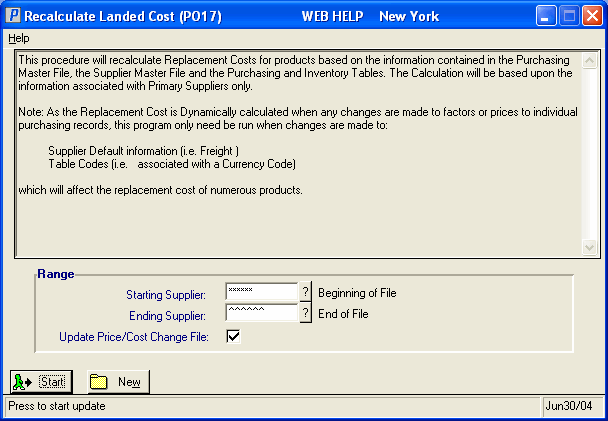
Recalculate Landed Cost (PO17)
