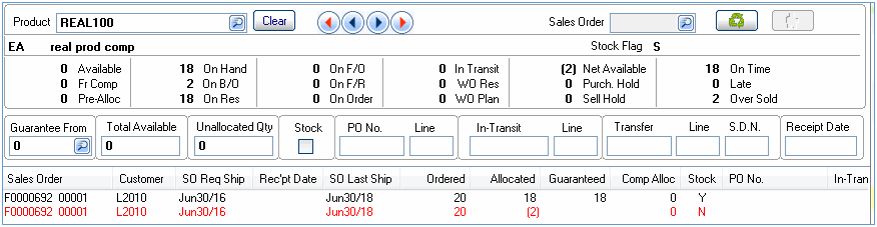Guarantee Products with Split Quantities (OM30)
The process to guarantee a products with a split quantity that is greater than 1 in the Products table (ibis_ici1) is not the same when you guarantee products manually and automatically.
- Manual Guarantee:
When you manually guarantee a product with a split quantity greater than 1, the following message displays when you enter a quantity that is not a multiple of the split: “Quantity is not a multiple of Split Qty (#). Should be X or Y. Continue? Yes/No”.
You can continue with the original quantity entered by clicking Yes or you can cancel the guarantee by clicking No.
- Auto Guarantee:
When you click Auto Guarantee on the Guarantee By Order window, the system does not display a message indicating that the quantity does not match the split quantity, and uses the quantity entered.
If there is not enough stock to fully guarantee the line, the auto guarantee process will guarantee as much stock as it can against the line and will back order the rest. Here is an example from the OM30 window: