Auto Guarantees (OM30)
This topic includes the following information:
Let's begin with a recap of the rules:
- The system automatically guarantees order lines to stock only.
- You can only guarantee model components and assembled set headers.
The following example demonstrates an order with a product that cannot be fully guaranteed:
- The sales order includes two products: REAL1 and REAL2. Here is an example of the Guarantee By Order window with the order/products:
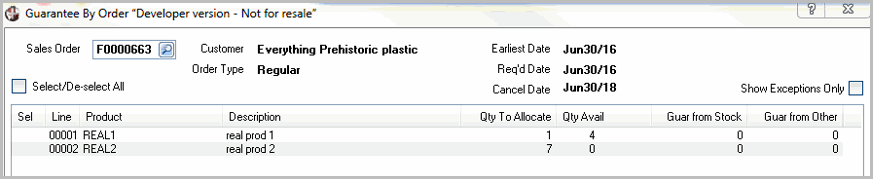
- Select the order lines using the Select/De-select All check box.
- Click Auto Guarantee to guarantee the order lines to stock. In this scenario, there is enough stock to guarantee the order line 001 for product REAL1 but there is not enough stock available for order line 002 product REAL2.
- Once the auto guarantee process is complete, the Show Exceptions Only check box is automatically selected and any products that were not fully guaranteed to stock are listed. In this case, sales order line 002 for product REAL2 displays as an exception.
- Note: When the order is automatically guaranteed, allocation takes place for each product and the line that was not fully guaranteed displays as an exception in the list box.
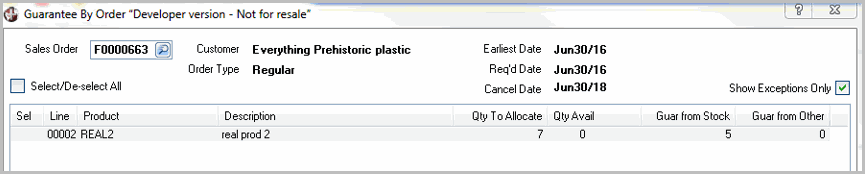
- In this case, you will have to manually guarantee REAL2 to a PO, in-transit or warehouse transfer.
Here is additional information that may be useful when auto guaranteeing an assembled set:
- You are not advised that component allocations exist (a message displays in this scenario for a manual guarantee).
- If there is stock for the set header, stock will be guaranteed to the header.
- Rule recap: Only assembled set headers can be guaranteed to an order using the Guarantee By Order functionality; assembled set components are never guaranteed to an order.

