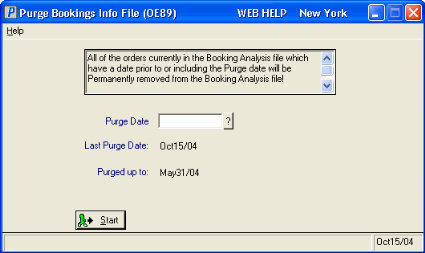Purge Bookings Info File (OE89)
|
Additional Information Purge Programs |
The Purge Bookings Info File (OE89) program permanently removes all Orders currently in the Booking Analysis files (OBBH and OBBD) which have a date prior to or including the Purge date.
- Note: OE89 does not delete the demand units for the items displayed in Display Product Availability (IC45).
- OE89 requires that you have maintain a minimum of 4 months of booking history. (The 4 month period is based on the current system date.)
Using OE89:
- Enter or select from the query a date in the Purge Date field. Orders with a date prior to or equal to the date entered are removed.
Note: You must have 4 months of booking history on file at all times. If you enter a Purge Date that reduces the amount of history to less than 4 months from the current system date, the following message displays: "You cannot use a purge date that leaves you with less than 04 months of history! The earliest purge date you may use is mmddyyyy. OK". Click OK and enter a revised date.
- You can confirm your previous purge information:
- Last Purge Date - displays the date of the last purge.
- Purged up to - displays the date up to which the last purge went.
- Last Purge Date - displays the date of the last purge.
- Click Start to begin the purge process.
- Once OE89 completes the Booking Analysis files purge, the following message displays:
"# Orders have been removed. OK". Click OK and OE89 closes.