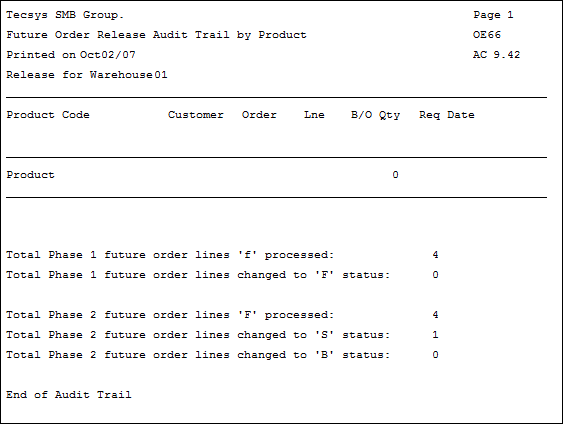Future Order Release Audit Rpt (OE66)
The Future Order Release Audit Report (OE66) program prints an audit report of the future dated Orders that were released in 'Release Future Orders' (OE64).
- The Printer Selection screen automatically opens. Select the device destination and click OK.
- The Warehouse Selection screen automatically opens. Select the Warehouse for which the Audit Report is to print and click OK.
- The Report automatically generates and prints to the destination Printer.
- The Report Complete screen opens when the report is generated. Click OK to accept the report, click Restart to restart the printing of the report, or Abort to cancel the report.
Here is a sample of OE66: