Order Booking Report (OE38)
The Print Booking Report (OE38) prints a booking report. You can run this report daily or as required. The Booking Report lists Order activity by Order number since the last printing of the report.
- Orders on hold do not displays any amounts.
- The future amount is only populated if the order also contains a shippable line.
- Fully back ordered orders do not display on this report.
- Once you accept OE38, the report remains blank until more Orders are entered. Orders are not displayed in OE38 until Schedule Orders for Printing OE32 runs for Orders created in (OE30) and/or until Schedule Invoices/Credits (IN43) runs for Orders created in IN41.
- Note: This report includes the following order types: Regular, Sample, FOB and Draw.
Follow these steps when running OE38:
- The Printer Selection screen automatically opens. Select the device destination and click OK.
- OE38 automatically runs once you select the destination device. This print program does not include a Report Parameters screen.
- The Report Complete screen opens when the report is generated. Depending on the print device selected, you are presented with one of the following two options:
- If you are printing the report to a local printer device, PDF file or to your screen, enter the Acceptance Codes to accept the report, click Restart to restart the printing of the report, or click Abort to cancel the report.
- If you are sending the report via an email or fax device, click OK to accept the report, click Restart to restart the fax/email (not always applicable), or click Abort to cancel the report.
- If you are printing the report to a local printer device, PDF file or to your screen, enter the Acceptance Codes to accept the report, click Restart to restart the printing of the report, or click Abort to cancel the report.
Here is a sample of the OE38 report:
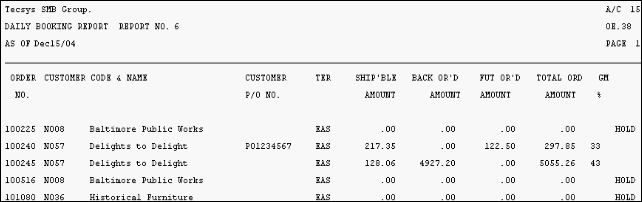
Example of the Print Booking Report (OE38)
