OE36 - Carton/Weight Entry Method
The Carton/Weight Entry Method (OE36) screen is available once you click Carton/Weight Entry Method on the Print BOL and Shipping Labels program. The default Carton/Weight Entry Method is set in Assign BOL and Label Printers (OE01).You have two options from which to select:
- As a total for the Bill of Lading - on the Orders folder, enter the number of Cartons and Weight for the first Sales Order only. This Order represents the entire BOL/Shipment.
- As detail of each Sales Order - on the Orders folder, enter the number of Cartons and Weight for each Sales Order individually.
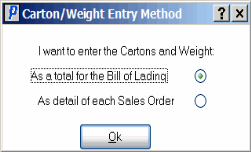
Carton/Weight Entry Method (OE36)

