Warehouse Selection Screen
When you click on the Warehouse button in the General folder of OE30, IN41 or RS41, the Warehouse Selection screen opens:
- To change the current Warehouse, highlight the desired Warehouse from the list.
- You also have the option to modify the Order Method for the Warehouse. Enter or select from the query a new Order Method as required. Valid options include:
- PO - Postbill
- PR - Prebill
- IO - Initial shipment postbill
- Once all of the selections are made, click OK. The Warehouse Selection screen closes and you are returned to the General folder in OE30, IN41 or RS41.
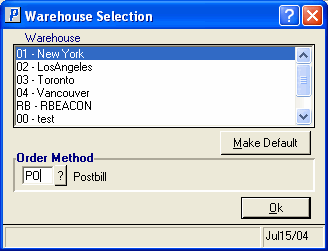
Warehouse Selection

