OE04: Example 1 - Best Customer
In this example, you want to give higher discounts to your best customers, without the Sales Orders being flagged for Pricing Holds or Gross Margin violations (Discount Review).OE04 Set Up:
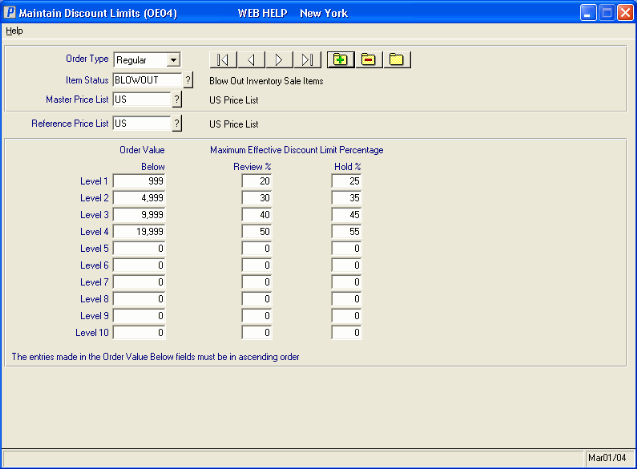
Example 1: Maintain Discount Limits
- Order Type - Regular
- Item Status - Blowout
- Master Price List - US
- Reference Price List - US (This is the same as the Master Price List meaning all products with a US Price List are checked by OE04)
- Order Value Below - set the values that will be compared to the Order total for the customer in the Order Value for Discount Check (Current Year) field in SU13.
- Note: The "Order Value Below" means that the Order Value for the Current Year from SU13 must be less than the value in this field. If it is equal to the value in this field, then you must go the the higher level. Following our example, if the Order Value for the Current year is $5,000 then this customer falls into Level 3.
- Maximum Effective Discount Limit Percentage:
- Review - the value entered here is the maximum allowable discount percentage before the detail line is flagged for Discount Review.
- Hold - the value entered here is the maximum allowable discount percentage before the detail line is flagged for Pricing Hold.
All Regular Sales Orders with detail lines that include products with Blowout as the Item Status (IM13) and are on the US Price List are automatically checked by OE04.
The customer's Order Value for the Current Year (from SU13) is used to determine the Maximum Effective Discount level for the detail line on the Sales Order. Detail Lines that exceed the discount percentage listed in OE04 are flagged for Discount Review or Pricing Hold (or both). The higher the customer's Order Value for the Current Year, the greater the discount percentage.
Using OE04 allows you to set up higher discount limits on specific products for your best customers without putting the Sales Orders on hold.
OE04: Example 2-Sell Off Stock at a GREAT Discount
In this example, you want to sell off stock at large discounts, without the Sales Order being caught for a Pricing Hold or Discount Review.OE04 Set Up:
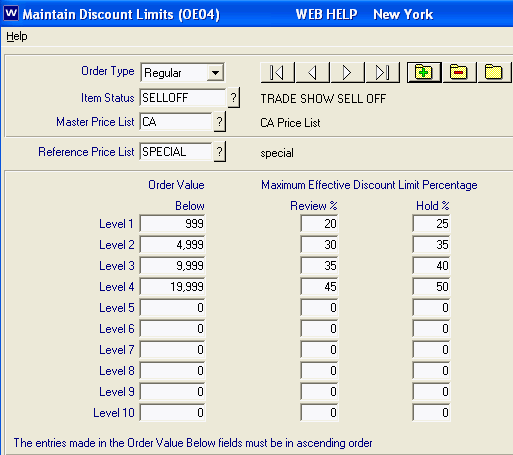
Example 2: Maintain Discount Limits
- Order Type - Regular
- Item Status - Selloff
- Master Price List - CA
- Reference Price List - Special (Only products on the Special Price List are checked by OE04)
- Order Value Below - set the values that will be compared to the Order total for the customer in the Order Value for Discount Check (Current Year) field in SU13.
- Note: The "Order Value Below" means that the Order Value for the Current Year from SU13 must be less than the value in this field. If it is equal to the value in this field, then you must go the the higher level. Following our example, if the Order Value for the Current year is $10,731 then this customer falls into Level 4.
- Maximum Effective Discount Limit Percentage:
- Review - the value entered here is the maximum allowable discount percentage before the detail line is flagged for Discount Review.
- Hold - the value entered here is the maximum allowable discount percentage before the detail line is flagged for Pricing Hold.
By using the Reference Price List, Special, we can offer higher discounts to the customer, but not get caught by Pricing Holds or Discount Reviews. Here's how:
- We have two products: KITTEN and TIGER (stuffed animals). The price of each is:
-
Master Price List: KITTEN = $40.00 and TIGER = $111.00
Reference Price List: KITTEN = $30.00 and TIGER = $91.00 - On the Sales Order, we offer a 50% discount to our customer on theses products. This works out to be:
-
KITTEN ($40.00 - $20.00) = $20.00
TIGER ($111.00 - $55.50) = $55.50 - The Effective Discount Percentage is calculated using this formula:
-
(Reference Price - Sale Price / Reference Price) * 100
- The Effective Discount Percentage applied to the products is:
-
KITTEN ($30 - $20 / $30) * 100 = 33.3%
TIGER ($91 - $55.50 / $91) * 100 = 39% - If the customer on the Sales Order has an Order Value for Discount Check for the Current Year of $10,731.00 then this customer falls into Level 4 in OE04. Although the Sales Order indicates a discount of 50%, the Effective Discount is applied when OE04 is in use:
-
KITTEN 33.3%
TIGER 39%The Effective Discounts both fall below the Level 4 Discount Review and Pricing Hold percentages (45% and 50%). Neither product is placed on a Pricing Hold or Discount Review, and the customer was given a "great" discount.

