Example of the Variable Response Prompt
The following depicts an example where your organization has several purchasing agents (Buyer Codes), each requiring the same report package that includes the Preliminary P.O. Report (PO24). Instead of creating individual Job Streams for each purchasing agent you can reuse the one Job Stream and change the variable for the buyer.The following list outlines the steps to achieve this result:
- Create a new Group Code using the Job Steam Groups (JS01) program.
- Record the process for printing PO24 using the Execute Job Steam (JS25) program. PO24 contains a Restriction for a 'Specific Buyer'. When you are recording the Job Stream for PO24, select this Restriction and enter a buyer code. Once you have completed recording the Job Stream for PO24 the responses are recorded in the Responses folder of JS02.
- The following screen capture of JS02/Responses displays the responses generated for PO24 for a specific 'Buyer Code' (BUYER=C) using the option in JS25.
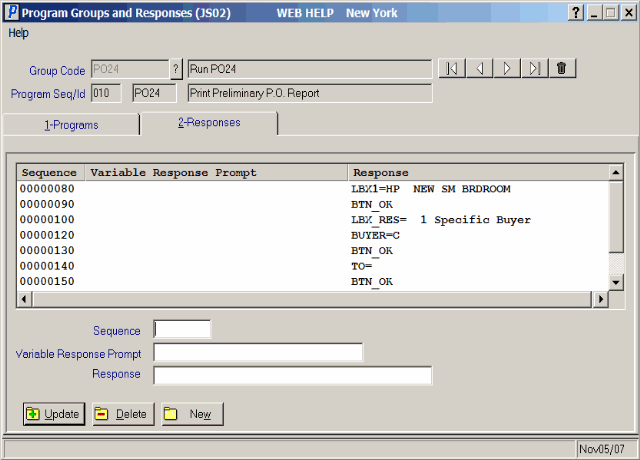
JS02 Response Example
- At Sequence 120, the response is 'Buyer=C'. To change the response to a Variable Response Prompt, you must enter the sequence number into the Sequence field to recall the line for modification. At this point you need to enter some text in the Variable Response Prompt field. In this case we will enter 'Buyer Code' and update the sequence. You are now ready to run JS25 and configure a variable for the 'Buyer Code.
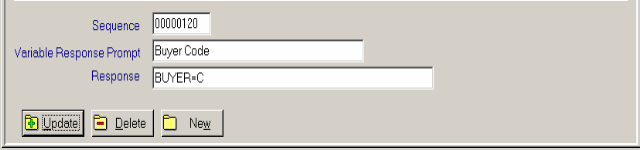
JS02 Variable Response Prompt example
- To configure a Variable Response Prompt in JS25:
- Enter the Group Code and click the Play button. Following our example, the Variable Response Prompt 'Buyer Code' and the Response 'Buyer=C' displays. Currently the 'Buyer Code' variable is set to 'C', however, you can change the variable at this point to another valid 'Buyer Code'. For example, BUYER=T.
- Once you have altered the variable, click the Play button to start the Job Stream.
Note: The last specified value of a Variable Response Prompt will be displayed in the Response field.
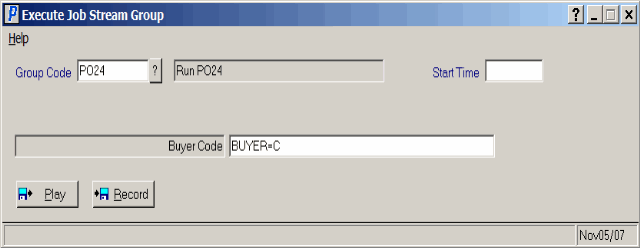
JS25 Variable Response Prompt example
- When JS25 runs the Job Stream Group, it first checks for all Variable Response Prompts and provides you with the opportunity to set the value dynamically at run time. By combining the Variable Response Prompts with a Job Steams Group that executes another Job Steams Group and establishes the variable response value, you can build a hierarchy which reuses the one set of fixed Responses over and over again.
- If at some point in the future additional features become available in the program with the fixed Responses, you need only change the configuration of one Job Stream Group to take advantage of the functionality.

