Programs (JS02)
The Programs folder in Job Stream Program Groups and Responses (JS02) allows you to enter the programs and their sequence for the Job Stream being set up for the current Group Code entered in the Header section.
- When Job Stream Processing (JS25) is run, the programs are 'played' in the sequence entered in JS02. For more information, see the JS25 help topic.
The following list defines every field on the Programs folder of JS02:
- List Box - the list box displays all of the programs assigned to the current group code. You can recall a program from the list box by double clicking on the line or by highlighting the line and pressing Enter.
- Program Sequence - enter a 3 digit sequence number that will be associated with the program ID entered in the next field.
- If you enter an existing sequence, the program ID field automatically populates with the corresponding program code and the description field to the right of the program ID also displays a description of the program ID.
- Program ID - enter or select from the query a program ID. Once a program ID is entered, the program description automatically displays to the right of this field.
Note: If you enter a new program sequence and program ID, then you must enter responses for the program on the Responses folder.
The following table outlines the functionality of each button on the Program folder:
| Button Label | Icon | Functionality |
| Submit |  |
Saves the information entered for the current record. |
| Delete |  |
Deletes the current sequence record. Note: When a sequence is deleted, the corresponding responses are automatically deleted. |
| Clear |  |
Clears all of the fields allowing you to enter a new program group and program record. |
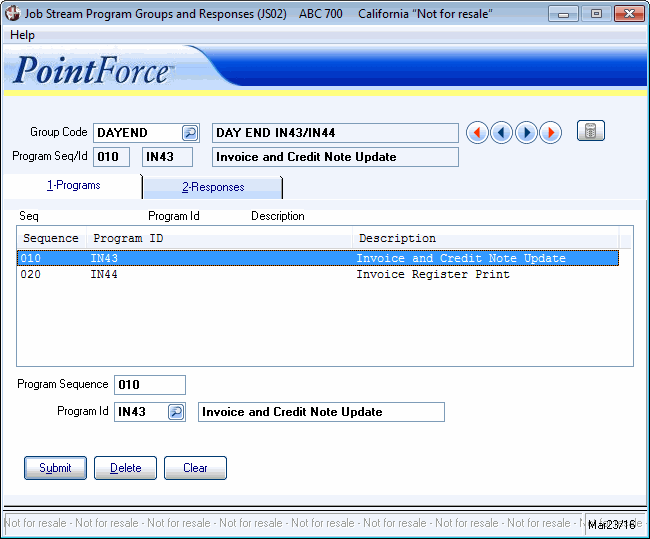
Job Stream Program Groups and Responses/Programs (JS02)

