Customer Attribute Values
|
Index Customer Attribute Values-Search Criteria/Grid Customer Attribute Values-Details Page |
|
Additional InfomrationIndex Creating Customer Attribute Values Customer Attributes (view) Customer Attributes Table |
The Customer Attribute Values page allows you to create, modify and delete the predefined values that are assigned to a Customer Attribute. You can select predefined values for an Attribute using the lookup associated with the Value field from the following views:
- Customer Master (SU13) view: using the Continue button, the Customer Attributes (SU13) page opens.
- Customer Attributes view: from either the Search Criteria/Grid page or the Details page.
For example, if you have an Attribute named 'Vendor Agreement', you may want to create Values that correspond to each fiscal year in order to indicate whether you have up-to-date Vendor Agreements on file for each Customer. You can have values equal to each 'year', as in the following example:
- When you assign the 'Vendor Agreement' Attribute to a Customer through the Customer Attributes (SU13) view, you can either enter a value that is not associated with the selected Attribute or you can select the Value lookup to view and select an Attribute Value that was predefined for the selected Attribute. For example: 2003, 2004...2008.
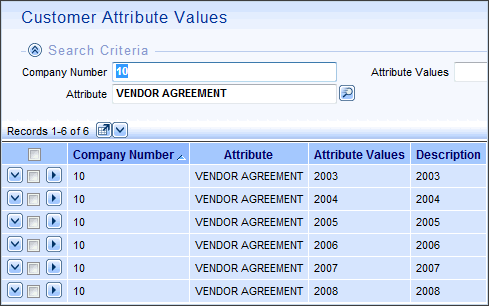
For information on the functionality of each button on the Customer Attribute Values Search Criteria Results/Grid page, click here.
Customer Attribute Values - Details Page
When you click on the View Record Details icon for a specific record on the Customer Attribute Values Search Results/Grid page, the Customer Attribute Values Detail page opens for that record.
for a specific record on the Customer Attribute Values Search Results/Grid page, the Customer Attribute Values Detail page opens for that record.
The following list defines every field in the Details page:
- In the Main Context section, the Company Number, Attribute and Attribute Value information display as reference information for the detail record you are viewing.
- Description - displays the Description of the Attribute Value. You can edit this field as required. The Description can be a maximum of 128 alpha numeric characters in length.
For information on the functionality of each button on the Customer Attribute Values Details page, click here.

