Related Resources
Related Resources are a group of Resources that have been assigned to a resource (view) on the Personalize/Details folder in the 'Related Resource Group' field, and display on the Details page of the view in the Related Resources section. If the resources are not added to the role, then the user assigned to that role will not be able to access the resources from the Details page of the view.
- For example, the Dedicated Purchase Orders (OE45) view, which is resource 'ibis_oegp.oe45_ded_ord', includes the Related Resource Group 'ibis_display_orders':
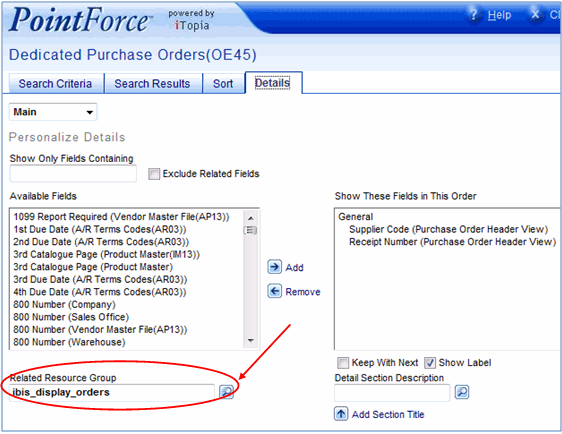
Personalization section/Details folder of the Dedicated Purchase Orders (OE45) view - When you go to the Dedicated Purchase Orders (OE45) view and open the details page for any record, you will see the following related resources listed:
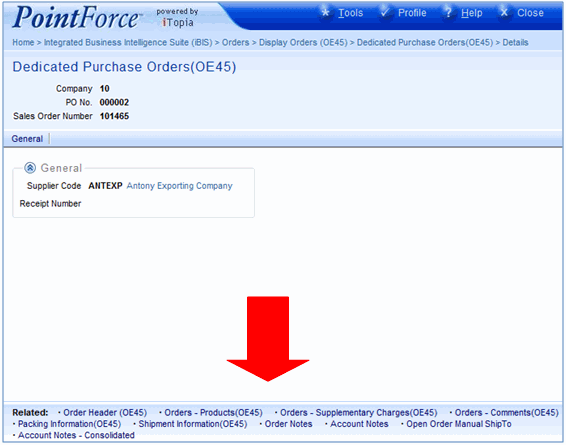
Related Resources on the Details page of Dedicated Purchase Orders (OE45) - You will be able to access these related resources only if the resource 'ibis_display_orders' has been assigned to the Role that is associated with your user id.
- You can identify the individual resources that are included in any Related Resource through the Resource Master-Group Item view by entering the Related Resource group name in the 'Parent Resource Name' field. For more information on the Resource Master - Group Item view click here.

