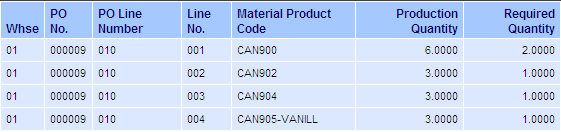PO History
Purchase Order (PO) History is available in PointForce iTopia. PO History starts accumulating from the time a PO is updated in Create Purchase Orders (PO40).
- Every addition, deletion and update to the Header and/or Detail lines on the PO
is recorded and captured in PO History.
- The PO History information is always available, regardless of the stage your PO
is in (entered, in-transit, received, etc.)
- Every transaction or activity is assigned a 'Revision Number'. These revision numbers are used to organize the historical activity for each PO.
The following PO History Views are available:
- PO History - Header
- PO History - Details
- PO History - Product Movement
- PO History - Work Order Components
The following list provides details of each View:
- PO History - Header
- The PO History - Header View lists all revisions made to the PO Header record
in two ways:
- When the Header is modified, the revision is updated in the Header View.
- When any detail lines are modified on the PO, the Header View is also updated.
Note: If a change is made to the Header section on the PO and no change is made to the detail lines on the PO, then this revision does not update the Detail View.
- When the Header is modified, the revision is updated in the Header View.
- The PO History - Header View lists all revisions made to the PO Header record
in two ways:
- PO History - Details
- The PO History - Details View lists the detail lines on every PO and includes a
one line summary of the revisions made for every detail line.
- If you enter a Product on the PO and then modify the same Product line on the
PO in the same
session, the Detail View provides a one line summary of the
activity at the time the revision is complete. For example:
- You enter Product BEARSET with an Order Qty of 3 on the PO.
- You then update the PO line for BEARSET to an Order Qty of 1 (i.e. you have reduced BEARSET by a Qty of 2).
The PO History-Details displays an Order Qty of 1 for BEARSET for the current revision:
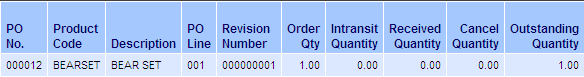
-
An additional example, a Product on the PO is partially received by PO60:
- 1 unit of Product BEARSET is received.
The PO History-Details displays a Received Quantity of 1 for BEARSET for the current revision. The Detail View provides a one line summary of the receipt at the time the revision is complete:
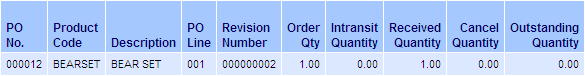
Note: Our example deals with the Receipt of a Product. The same example also applies for Products flagged as In-transit and/or Cancelled in PO60.
- The PO History - Details View lists the detail lines on every PO and includes a
one line summary of the revisions made for every detail line.
-
PO History - Product Movement
- The PO History - Product Movement View lists all of the changes or movement for
each Product detail line. This View includes all of details (multiple lines) of
the Product Movement for every revision
- If you enter a Product on the PO and then modify the same Product line on the
PO in the same session, the Product Movement View provides ALL of the details
of the Product movement. For example:
- You enter Product BEARSET with an Order Qty of 3 on the PO.
- You then update PO Line for BEARSET to an Order Qty of 1 (i.e. you have reduced BEARSET by a Qty of 2).
The Product Movement View provides two detail lines for this revision:
- The PO History - Product Movement View lists all of the changes or movement for
each Product detail line. This View includes all of details (multiple lines) of
the Product Movement for every revision
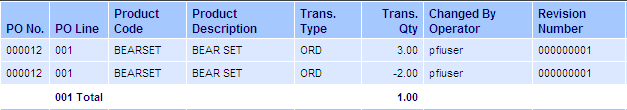
- To continue with the same BEARSET example, Product on the PO is received by
PO60.
- 1 unit of BEARSET is received by PO60.
- This receipt of the Product is identified as its own revision.
The PO History-Product Movement View now displays 3 movement lines for Product BEARSET which include ALL of the Product Movement (including the correction to the Order Qty in the example above). The Product Movement View also includes a Total line representing the current net Trans Qty. The Product Movement View provides a detail line for every change made for each revision:
Note: The Product Movement View provides two detail lines for this revision, whereas the Detail View displays a one line summary of the revision. In addition, the Product Movement View includes a Total line representing the current net Trans Qty.
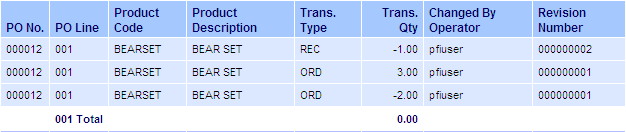
-
PO History - Work Order Product Components
-
The PO History - Work Order Product Components lists Work Order Product
Components on the PO. The 'PO Line Number' field represents the PO Work Order
Header line to which each component belongs.
-
The PO History - Work Order Product Components lists Work Order Product
Components on the PO. The 'PO Line Number' field represents the PO Work Order
Header line to which each component belongs.
Note: Our example deals with the Receipt of a Product. The same example also applies for Products flagged as In-transit and/or Cancelled in PO60.