Manual Shipping Doc. Initial. (IN11)
The Manual Shipping Document Initialization (IN11) prepares the Manual Shipping Document system and allows you to specify the format of the shipping document number in terms of length and alpha/numeric composition.
- The Manual Shipping Document system is used to audit the status of manually prepared Shipping Documents. Maintain Manual Shipping Doc's (IN20) allows you to define a range of Shipping Document numbers. The status of these Shipping Document numbers is either 'Available' or 'Invoiced'. (As Shipping Document numbers are assigned to Invoices, their status changes from 'Available' to 'Invoiced'.) Any unused numbers at the end of the month are reported in the Manual Shipping Document Report (IN54) and should be reconciled to the pile of actual unused documents. Any discrepancies represent documents that were used but were NOT Invoiced.
- IN11 displays all currently valid Prefixes. When a Prefix is added or removed in IN11, this list is updated. For example, if both 'A' and 'B' are valid Prefixes, the 'Selected Prefixes' field displays 'AB'.
The following list defines every field in IN11:
- Use Manual Shipping Documents - select this check box to enable the Manual Shipping Document system. If this check box is de-selected, the system is turned off and system-assigned Shipping Document numbers are used instead.
- When the Manual Shipping Document system is in use, you must enter a manual Shipping Document number in the Header section for every Invoice in Enter Invoices/Direct Bills/Credit Notes (IN41).
- Document Mask - enter the format of the Shipping Document number. The number can be a minimum of 3 and a maximum of 8 alpha-numeric characters in length. The mask identifies the character definitions (i.e. alpha or numeric) and their positions within the Shipping Document number. For example ANNNNN defines a Shipping Document number composed of 1 alpha character followed by 5 numeric digits.
- Note: The alpha character can ONLY be used in the first position i.e. as a prefix, although the use of an alpha character is optional. You can create numeric only Shipping Document numbers, for example NNNNN.
- Valid Prefix - enter a Prefix character in this field if the Document Mask contains an alpha prefix ('A' as the first character). Once you Update the record, the character entered in the Valid Prefix field moves to the 'Selected Prefixes' field, allowing you to enter additional Prefix characters.
- For example, Manual Shipping Documents numbers this month are C00001 to C02000. You must enter 'C' as a Valid Prefix.
- Selected Prefixes - all Valid Prefixes entered display in the Selected Prefixes field.
- To remove a Prefix from the Selected Prefixes field, enter the character in the 'Valid Prefix' field and click Update. The Prefix is automatically removed from the Selected Prefixes field.
The following table outlines the functionality of the button on IN11:
| Button Label | Icon | Functionality |
| Submit |  |
Turns on/off the Manual Shipping Document system, or updates the Document Mask/Prefix list. |
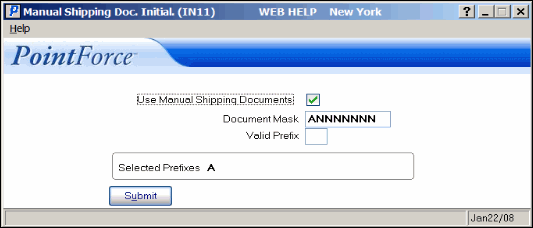
Manual Shipping Doc. Initialization (IN11)
