Invoice & Order Sales Sources (IN04)
The Maintain Sales Source Codes (IN04) manages a table of Sales Source Codes that are subsequently assigned to each Order/Invoice header. Sales generated by various sources, including order desk, mail, flyer, sales calls, etc., are each assigned a code.
Sales statistics can be reported by Sales Source Code in Print Sales Source Report (SA33).
The following list defines every field in IN04:
- Source Code - enter or select from the query a Source Code. The Source Code can be a maximum of a 1 alpha-numeric character in length. The default Source Code used for Sales Orders/Invoices is defined in the 'Default Order Source' field in Company Control Initialization (CC00/Order Entry). Each Order/Invoice is assigned a Source Code that is used to accumulate sales by source statistics.
Note: Source Codes for Retail Sales (Source Code 5-Cash Counter Sales) and Interest Charges (Source Code S-Service Charges, used when Interest Charge Audit Trail runs) cannot be modified or deleted. These two codes are automatically generated when the Invoicing module is installed in Enterprise.
- Description - enter a description of the Source Code in this field. The description can be a maximum of 20 alpha-numeric characters in length. The description prints as a sub-heading in SA33.
The following table outlines the functionality of each button on IN04:
| Button Label | Icon | Functionality |
| Submit |  |
Updates the Sales Source Code. |
| Delete |  |
Deletes the Sales Source Code. Caution: The delete functionality does not require you to confirm the delete request. When you click Delete, the record is instantaneously deleted. |
| Clear |  |
Clears all fields allowing you to enter a new Sales Source Code. |
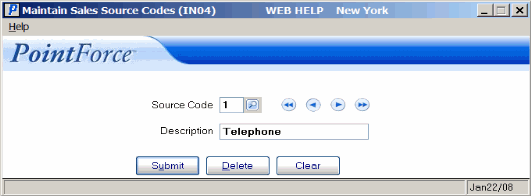
Maintain Sales Source Codes (IN04)
