Maintain Invoice Messages (IN03)
The Maintain Invoice Messages (IN03) manages a table of general messages that print on all Invoices. Using IN03, you can enter up to six lines of messaging (60 characters each) to form a message that prints on all Invoices until such a time as the message is deleted.
- The Invoice Messages table is designed to hold up to six Invoice messages lines, coded A through F, which print in alphabetical order as a message on all Invoices.
- Invoice Messages can be used to announce upcoming promotions or trade shows, holiday greetings, special hours of operation over holidays or during physical count, etc.
The following list defines every field in IN03:
- Code (A-F) - enter or select from the query the Code you want to work with. Valid entries are A through F.
- If you enter an existing Code, the message information automatically displays once the Code is entered.
- Message Main Lang - enter the main language message in this field. The message can be a maximum of 60 alpha-numeric characters in length.
TIP: If you require a blank line to appear between two message lines, you can create a message code with only a space character to generate a blank print line within the message.
- Message Sec. Lang - enter the message in second language the used at your Enterprise installation. The message can be a maximum of 60 alpha-numeric characters in length. If the 'Language' field for the Customer is set to 'F' (French) in Maintain Customer Master (SU13/Info), then the Secondary Language Message prints on the Customer's Invoices.
The following table outlines the functionality of each button on IN03:
| Button Label | Icon | Functionality |
| Update |  |
Updates the Invoice Message information. |
| Delete |  |
Deletes the Invoice Message. Caution: The delete functionality does not require you to confirm the delete request. When you click Delete, the record is instantaneously deleted. |
| New |  |
Clears all fields allowing you to enter a new Invoice Message. |
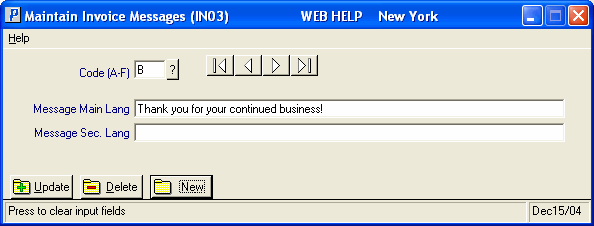
Maintain Invoice Messages (IN03)
