Product Catalog Page No Reset (IM63)
|
Additional Information Maintain Inventory Master (IM13/Selling) |
The Reset Prod. Catalogue Page no. (IM63) program is used to reset the page numbers setup on the Selling folder in the Maintain Inventory Master (IM13) program in the Catalogues section. For more information Catalogue pages in IM13, click here.
- The First, Second and Third Catalogue page numbers from IM13/Selling are used to capture the page numbers on which a product appears. The reference to the catalogue page can be a valuable selling aid to both sales staff and clients. For example, Price Books can be printed, grouped and sorted by catalogue page number/product in the Print Price Books (IC84) program. If the 'Catalogue' restriction is selected in IC84, the price book will report only those products that have a page number within a specified catalogue (first, second or third).
- IM63 can be used to clear the contents of the First, Second, Third or all catalogue page numbers from the Inventory Master to prepare for the entry of a new catalogue or to transfer page numbers.
- The transfer option is useful if you produce an annual catalogue. The Transfer option transfers the Second page to the First page, the Third to the Second and then clears the Third page to prepare for a new catalogue. With the transfer, you can keep the previous year's catalogue in the first and second fields and enter the new catalogue page number into the third field of IM13. Each year, as you prepare to enter the new catalogue, if you transfer the pages and enter your new catalogue, you will always have pages one and two.
- IM63 also provides controls to select the range of products you wish to clear or transfer and an option group to select the kind of update you want to performed.
The following list defines every field on IM63:
- Starting Product - enter or select from the query the product from which to start the process. The Starting Product field identifies the beginning of the range of product codes from which the selected Action will be performed. This field defaults to '********************' which indicates the beginning of the file.
- Ending Product - enter or select from the query the last product that is to be processed. The Ending Product field identifies the end of the range of product codes after which the selected Action will be stopped. Processing occurs up to and including the specified product. This field defaults to '^^^^^^^^^^^^^^^^^^^^' which indicates the end of the file.
- Action - select an Action from the drop down list. Valid options include:
- First - clears out First page numbers only from First page field in IM13/Selling.
- Second - clears out the Second page numbers only from the Second page field in IM13/Selling.
- Third – clears out the Third page numbers only from the Third page field in IM/Selling.
- All - clears out the First, Second and Third page numbers from the corresponding fields in IM13/Selling.
- Transfer - transfers the Second page number to the First page number, the Third page number to the Second page number and then clears Third page number in IM13/Selling.
The following table outlines the functionality of each button on the IM63:
| Button Label | Icon | Functionality |
| Submit |  |
Starts the IM63 process. Note: Before starting the update, be certain you have carefully reviewed the Action option and product code range you have selected.
A progress bar displays as the records are processed and IM63 automatically closes once the process is complete. |
| Clear |  |
Resets the Starting Product field to the original defaults. |
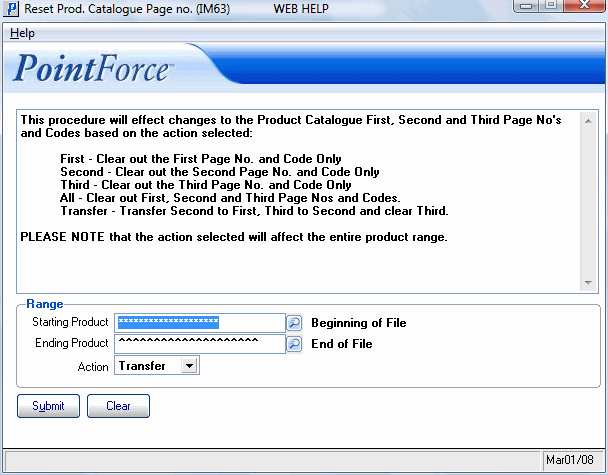
Reset Prod. Catalogue Page Number (IM63)
