IM31 Assortment Items (IM31)
The Assortment Items Maintenance (IM31) screen lets you assign the components for the Assortment Product that is maintained as AI (Assortment Item) type in Maintain Inventory Master (IM13).
An Assortment Item is a 'inventoried' product consisting of a pre-defined group of products that are packaged, sold, and delivered together. For example, a selection of Action Figures that is made up of 2 Superman figures, 2 Batman figures, 1 Wonder Woman figure and 1 Hulk figure. The single Assortment Item Product is actually comprised of 6 related or like items.
The Assortment Item Product is first defined in IM13 as an AI (Assortment Item) Type.
Assortment Items (IM31) lists the component Products that make up an Assortment with the primary purpose of listing the component Products on the Supplier's Purchase Order so that the Supplier knows what items make up the Assortment and how they are to be packaged. For example, a PO is issued for x number of action figures, to be made up and packaged as in the example listed above.
- Assortment Item Products are sold and invoiced by the Assortment Item Product code.
- Inventory quantities, Order/Invoice quantities, demand and sales statistics are all recorded against the Assortment Item Product code.
- The Assortment is packaged by the Supplier, physically stocked in the Warehouse as the packaged Assortment but Received into stock as individual Products. For example, our Action Figure assortment is 6 Action Figures not 1 Assortment of Action Figures.
- The inner carton and master carton of the Assortment Item are multiples of the individual items in the Assortment. For example, there are 6 Action Figures in the inner carton, and there are 24 inner cartons in the master carton. The master carton contains 144 Action Figures (24 inner cartons x 6 Action Figures each).
- The selling price for the Assortment is per the the Assortment Item Product code. There is no pricing distinction between the items in the Assortment; all items are priced the same. The Customer purchases the Assortment in multiples of the IM13 Split Quantity (i.e. 6). This is a Marketing strategy. An Assortment of 6 Action Figures priced at $5.00 each is more attractive than 1 Assortment priced at $30.00.
- The components are not presented in Enter Orders/Quotes (OE30) or during Enter Invoices/Direct Bill/Credit Notes (IN41) and the components do not print on the Packing Slip or Invoice. For example, the Customer orders 144 Action Figures and the Sales Order/Invoice display 24 of the AI Product code.
- The components are listed on your PO to the Supplier. If the UPC code for the components is to be printed on the PO, then a PO13 record must be defined for each of the component items within the AI Product Code with the UPC code entered in the PO13/Pack Information folder, Master Carton section, and the Primary Supplier field is selected.
-
Note: If you are using Enterprise 5.1, the UPC code for the Product record in PO13/Pack Information must be flagged as the 'Default Cost' record. The UPC code associated with the Product record in IM13/Pack Info will never be displayed.
This program also allows you to assign different importance or Weighting Values to each component for Royalty purposes. This is dependent on how each component relates to the Royalty calculation of the entire Assortment, for example more Royalty is paid on the sale of each Batman figure than on each of the other figures in the Assortment.
Creating an Assortment Item:
- In the Product field, enter the Product code created in IM13 with type AI. Following our example, enter Action Figures.
- In the Total Pieces field, enter the number of pieces in the Assortment. Following our example, enter 6 pieces (2 Superman, 2 Batman, 1 Wonder Woman, 1 Hulk).
- In the Component field, enter the Product Code from IM13. Following our example, enter SUPERMAN.
- Tab to the Quantity field and enter the number of items for this Assortment. Following our example, enter 2.
- Tab to the Weighted Value field and enter the value that is associated with this item in the assortment. The Weigted Value is used for Royalty calculation purposes. If Royalty is applicable, a Royalty code is assigned to the component Products in IM13. The Royalty code points to the Royalty Rate stored in Maintain Royalty Rates (SA05). The Royalty Rate is applied to the extended Sales amount of the Invoice detail line to calculate the Royalty payable amount.
- In this scenario, the extended Sales amount is for the total Assortment Item and Royalty needs to be calculated at the component level. The objective of the Weighted Value field is to calculate what percent of the extended Sales for the Assortment each component represents (i.e. apportion the revenue by component). Then the associated Royalty Rate for the component is applied to the apportioned Sales amount to calculate the Royalty payable for the component.
- This is achieved by assigning a Weighted Value to each component that in turn is converted into a percentage; that percentage is then used in the Royalty calculation as follows:
(EXTENDED INVOICE $ for Assortment) * (IM31) * (SA05 Royalty %)
- For an example of how the Weighted Value can be used, click here.
- Note: Obtaining the Royalty Rate based on the component's Royalty code allows you to mix Products from different licensors in a single Assortment at different rates (if applicable).
- In this scenario, the extended Sales amount is for the total Assortment Item and Royalty needs to be calculated at the component level. The objective of the Weighted Value field is to calculate what percent of the extended Sales for the Assortment each component represents (i.e. apportion the revenue by component). Then the associated Royalty Rate for the component is applied to the apportioned Sales amount to calculate the Royalty payable for the component.
- Click on Update to add this information to the Assortment Item. As each item is updated, the list box displays the information.
- Repeat steps 3 to 6 until all products are entered in the Assortment.
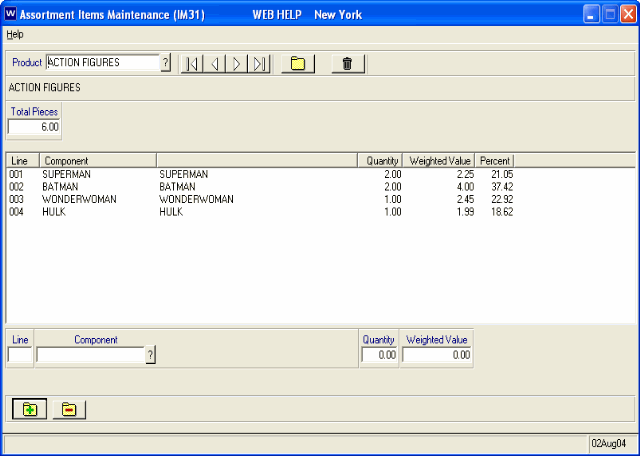
Assortment Items Maintenance (IM31)
Other programs that are affected by these Assortment Items:
- Schedule Invoices/Credits(IN43) - In calculating the royalty, for products that are type 'AI', the system does not calculate the royalty for the Assortment Item, but instead, calculates the royalty for the components of the Assortment Item.
The formula for calculating the royalty for each of the components is:
INVOICE LINE $ AMOUNT * SA05 % * IM31 %
- Print Purchase Orders(PO42) - Immediately after printing the Purchase Order detail line for the Assortment item "Action Figures", it prints the components that make up the assortment and the number of each that will be included. In our example, when we order 144 Action Figures we know that 48 of them will be Batman.
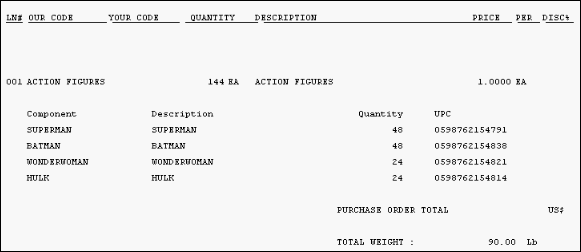
Sample of a Purchase Order printout
