Transfer Future Pricing (IM22)
|
Additional Information Log |
The Transfer Future Pricing (IM22) program transfers Future Price Lists to Current Price Lists and Future Purchase Prices to Current Purchase Prices. Specifically, IM22 does the following:
- Moves Future Price Lists (IM21) to Maintain Price Lists (IM18).
- Moves Future Purchase Prices (PO18) to Maintain Purchase Prices (PO13).
The transfer occurs if Future Price Lists or Future Purchase Prices have an effective date on or before the date entered on this screen.
Note: Individual Product and Commodity pricing records within a Future Price List can have individual Effective dates. Only those Products and Commodity records with an Effective date on or before the date entered in the 'Transfer as of Effective Date' (IM22) will be transferred to the Current Price List (IM18).
If a Price List has no Product or Commodity pricing, then nothing will be transferred to IM18 and the header for the Price List will remain in IM22.
Setting Up and Using IM22:
- If you are transferring Future Price List(s) from IM21 to IM18, select the Transfer Future Selling Prices check box.
- When you select 'Transfer Future Selling Prices', the Replace Current Product Price List check box becomes available. If you select both check boxes, all Products that are on the current Price List in IM18 but NOT on the Future Price List in IM21 will be completely removed unless:
- The Product from the current Price List is found on open Sales Orders.
- The Product Price List is a Master Price List and a subset of the Master Price list is linked to a Special, Contract, Flyer, etc. where the pricing method is either a Discount or a Master Price Multiplier.
- Note: Any Products that cannot be removed are written to the Log file created by IM22.
- An additional warning message displays reiterating the impact of selecting the Replace Current Product Price List check box.
- The Product from the current Price List is found on open Sales Orders.
- If you are transferring Future Purchase Prices from PO18 to PO13, select the Transfer Future Purchase Prices check box.
Note: You can select both 'Transfer Future Selling Prices' and 'Transfer Future Purchase Prices' at the same time. If you select only the Future Purchase Prices check box, the Price List Range fields are unavailable.
- Enter or select from the query a date in the Transfer as of Effective Date field. The timing of the transfer is important. All Sales Orders and Purchase Orders that are priced using the pre-transfer price must be entered into Enterprise prior to the transfer date.
- The Range section is available only when Future Price Lists from IM21 are being transfered.
- In the From Price List field, enter the first Price List code. The default is *START* which indicates that the first
Price List from IM21 will be transferred, when used with the corresponding default in the To Price List field. If you want only one Price List, enter the Price List in this field.
- In the To Price List field, enter the last Price List code in the range. The default is *LAST* which indicates that the last Price List from IM21 will be transferred. If you want only one Price List, enter the Price List in this field.
For example, if you have Price Lists CA, CON, CONT and COOP, you can enter a range From Price List 'CA' To Price List 'COOP' then all four of these Price Lists will be transferred. However, if you want to exclude Price List CONT, then you should not use this method.
- In the From Price List field, enter the first Price List code. The default is *START* which indicates that the first
Price List from IM21 will be transferred, when used with the corresponding default in the To Price List field. If you want only one Price List, enter the Price List in this field.
- When all of the information on the screen is correct, click
 to proceed with the transfer.
to proceed with the transfer.
- If you want to clear the fields on the screen and begin again, click
 and set up another transfer.
and set up another transfer.
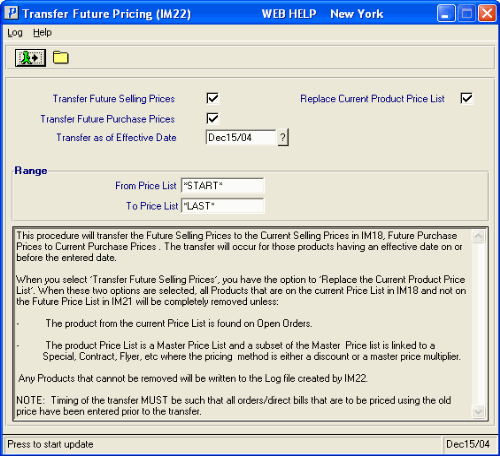
IM22 Transfer Future Pricing
