Price Lists - Copy to Future
The Price Lists - Copy to Future screen is available from the Tools menu in Maintain Future Price Lists (IM21) only. This screen allows you to copy an existing price list into a future price list. You have the option to copy the price list with all of the product/commodity detail records OR you can simply copy the header record and add all of the detail once the copy is created.Using the Copy to Future option:
- From IM21, click on Tools from the menu bar and then select Copy to Future from the drop list.
- The Copy to Future screen opens. You must first identify how much information you want to copy. In the Copy field at the bottom of the screen, select one of the following options from the drop list:
- Product Detail & Header - copies information from the Product Price List by Products (ibis_icplp.im18) table into IM21.
- Header Only - copies information from the Product Price List (ibis_icpl.im18) table into IM21.
- Product Detail & Header - copies information from the Product Price List by Products (ibis_icplp.im18) table into IM21.
- In the Current Price List section, enter or select from the query a code in the price list field. The price list must already exist in Product Price Lists (ibis_icpl.im18) in order to be selected here.
- If the price list already exists in IM21, the following message displays: "The price list [Price List Name] is already in the future price list file. OK". Click OK to continue.
- Once the price list is entered, all of the fields in both the Current and Future Price List sections populate with information based on the current price list record.
- In the Future Price List section, you have the option to rename the price list using the Price List field and update the Description field. You do not need to change either field.
- If you do want to change price list or description fields, the price list can be a maximum of 8 characters in length and the description can be a maximum of 30 characters in length. You may use an alpha-numeric combination in both fields.
- When all of the information on the screen is correct, click OK. The current price list will be added to IM21 exactly as defined on the Copy to Future screen.
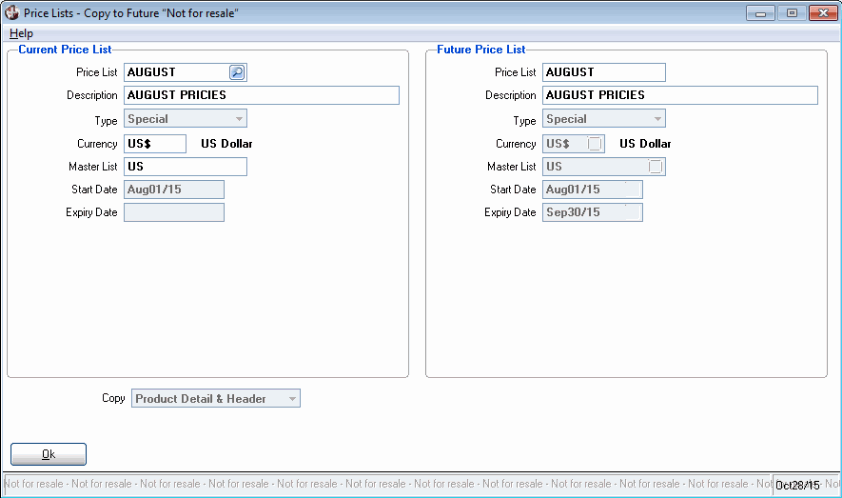
Price Lists - Copy to Future

