Price List Relations
The Price List Relations option is available under Options on the menu bar in Maintain Price Lists (IM18) and in Maintain Future Price Lists (IM21). This option provides you with a visual representation of the Master Price List and all associated Price Lists (IM18) or Future Price Lists (IM21). Because a MPL can be referenced on multiple non-MPL Price Lists (Contract, Special, Quote, Flyer), this relationship 'table' can be very useful in determining where a MPL is used. The 'Price List Relations' option is available for information purposes only. You cannot modify or change the details of a Price List on this screen.
- In the left panel on the screen, all Master Price Lists are displayed. If there is a plus sign
 beside a Master Price List folder, this means that other price lists exist which are related to that Master Price list, such as Flyers, Common Quotes, Specials and Contracts. If there is no plus sign beside the Master Price List, then there are no price lists related to that Master Price List.
beside a Master Price List folder, this means that other price lists exist which are related to that Master Price list, such as Flyers, Common Quotes, Specials and Contracts. If there is no plus sign beside the Master Price List, then there are no price lists related to that Master Price List.
- To see the Price Lists that are related to the Master Price List, click on the plus
 beside the folder, or double click on the folder with the red arrow. All of the price lists related to that Master Price List display alphabetically.
beside the folder, or double click on the folder with the red arrow. All of the price lists related to that Master Price List display alphabetically.
- The following screen capture displays the CA master price list with the related price lists, CAXXX, CAYYY, ENGLISH, RENR and SEARS:

- To see the products that are attached to any Price List, double click on the yellow folder beside the price list. On the right side of the panel all of the products that belong to that Price List are displayed with the Product, Description, Pricing Method, Quantity Break Code (QBC) and Method Value 1 (the first price of the product - there may be more if Quantity Breaks are allowed).
- The following screen capture displays products on the CA Master Price List:

- The following screen capture displays the products on the ENGLISH Price List.
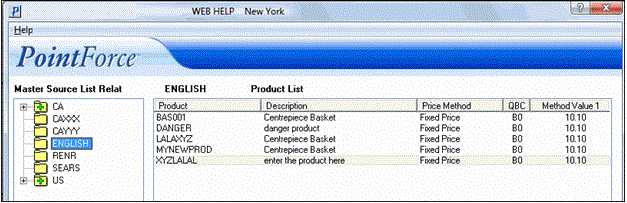
- This information is useful to determine which related Price lists will be impacted by changes that may be made to the Master Price lists.
- For example:
- A Master Price list contains a product where the price is going to be increased, this might affect any of the related price lists, such as a Special or a Flyer, where the product has a discount applied to it.
- A Master Price List contains a product where the Quantity Break Code is being changed. Any related Price Lists using either a discount off the Master Price List or Master Price Multipliers will be effected.
- If a Master Price is deleted, all related Price Lists must be deleted first.
- A Master Price list contains a product where the price is going to be increased, this might affect any of the related price lists, such as a Special or a Flyer, where the product has a discount applied to it.
- The Maintain Future Price Lists (IM21) program which is used to maintain future prices in existing or new price lists also has the 'Price List Relations' option available. Here, only the live
or active Master Price Lists that have related price lists in IM21 are displayed.
- This is important and useful since changes to the Live Master Price List may also affect the related price lists in the future.

