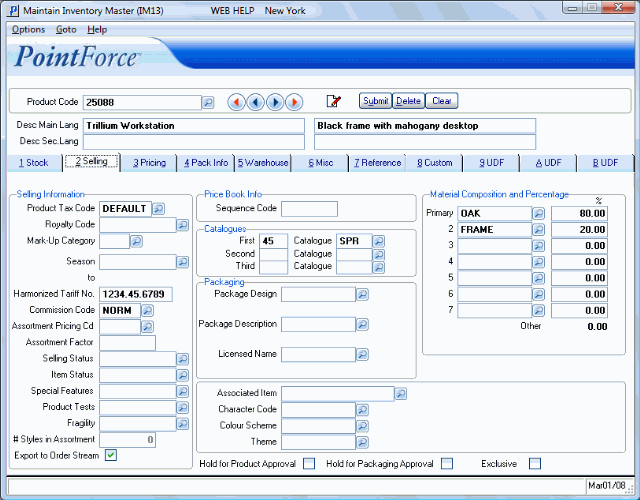Selling Folder (IM13)
|
Additional Information Assortment Pricing Header |
The Selling folder contains information related to selling, pricing, packaging and material content of the Product selected in the Header record. The list below defines every field on the Selling folder:
Selling Information:
- Product Tax Code - enter or select from the query a Product Tax Code to which this Product will be associated. Product Tax codes are maintained in Maintain Product Tax Exception (IN07).
- Each Product is assigned a Product Tax Code that is used by the tax routine to identify any 'exceptions to the rule' when calculating taxes on this Product.
- For more information on IN07, click here.
- For an overview of the Tax Set Up, click here.
- Each Product is assigned a Product Tax Code that is used by the tax routine to identify any 'exceptions to the rule' when calculating taxes on this Product.
- Royalty Code - Royalties are shares of the product or profit reserved by the Vendor. The Royalty Code is defined in Maintain Royalty Rates (SA05) and is assigned to the product in IM13.
- Enter or select from the query a Royalty Code for this product.
- This is an optional field.
- For more information on royalties, please see the Royalty Set Up & Reporting Overview topic.
- Enter or select from the query a Royalty Code for this product.
- Mark-Up Category - Mark-Up Category codes are assigned to products that have the same price change being applied. Mark-Up Category is used as a 'select sequence' in Recalculate Selling Prices (IM28). Mark-Up Category codes are defined in Maintain Inventory Tables (IM09).
- Enter or select from the query a Mark-Up Category code for this product.
- Season - the Season Code is assigned to products that are available for a specific season only. The Season Code is defined in IM09 and includes the Start and End dates for the season. When you assign a Season Code to the product, the Start and End dates automatically display on the Selling folder.
- Enter or select from the query a Season code for this product.
- This is an optional field.
- When a product has a Season Code, you can set the system up to display a warning message in Order Entry (OE30) to identify when products from different seasons are on the same Sales Order. The message is a warning only and the Sales Order can still be processed. To set this up, ensure the Enable Season Code Warning checkbox is selected in Company Control Initialization (CC00/Order Entry).
- Enter or select from the query a Season code for this product.
- Harmonized Tariff No. - is the Harmonized Tariff System Number which is a 10-digit numeric code. This code is formatted in this way, '0000.00.0000'. The Harmonized Tariff No. is for 'memo' or reporting purposes only. The Tarrif Number prints on the Export Invoice (IN52).
- Commission Code - identifies the commission structure used when the product is sold. Commission Codes are defined in Maintain Commission Codes
(SA04) and are used to categorize the products being sold for commissions to the Sales Reps. For example, Sales Reps may be paid a higher commission for technical equipment because of the product knowledge required, and a lower commission for selling less complex products like file folders and pens.
- Commission Codes are active only when the Code Used for Calculation is set to Commission in CC00/Order Entry.
- When Commission Codes are active this is a mandatory field. Enter or select from the query a Commission Code for this product.
- For more information on commission set up, see the Commission Set Up/Reporting Overview document.
- Commission Codes are active only when the Code Used for Calculation is set to Commission in CC00/Order Entry.
- Assortment Pricing Cd - an Assortment Pricing Code is assigned to products that are from the same product 'family' or group. Assortment Pricing Codes are defined in Maintain Assortment Pricing (IM90). The Order Quantities for all products with the same Assortment Pricing Code are added together and the applicable detail lines are re-priced based on the accumulated amount.
- For more information on Assortment Pricing, click here.
- The Assortment Pricing Code field is available only when Assortment Pricing checkbox is selected in CC00/Inventory Control.
- For more information on Assortment Pricing, click here.
- Assortment Factor - the factor used to calculate the "Factored Quantity" for determining the quantity price break to apply for Assortment Pricing. When an Assortment Pricing Code is entered, this field automatically populates with a factor of '1'. This field can be updated as required. Valid ranges are 0.01 to 99999.
- Selling Status - a code that identifies a specific Selling Status for a product. Examples of Selling Status' include 'Popular', 'Selling Quickly', 'Sold out, Returning', 'Sold out, Not Returning'. Selling Status codes are defined in IM09.
- Enter or select from the query a Selling Status code for this product.
- With the Selling Status code, you can identify all products with a specific status using Crystal Reports or iTopia.
- This is an optional field.
- Enter or select from the query a Selling Status code for this product.
- Item Status - a code that identifies the status of the product, for example you can assign an Item Status of C for Clearance to an item. Item Status examples include Trade Show sell offs, Best Sellers, Old Stock and so on. Item Status codes are defined in IM09.
- Enter or select from the query an Item Status code for this product.
- This is an optional field.
- The Item Status code is used in conjunction with Maintain Discount Limits (OE04). Depending on the Item Status and Order Type, OE04 indicates the reference price list that should be used to determine the effective discount. Depending on the limits set in OE04, the Sales Order may be flagged for a pricing hold or a pricing review for discount in excess of these limits. The effective discount is reported by Item Status on the Review Flagged Orders OE62 screen.
- Enter or select from the query an Item Status code for this product.
- Special Features
- a code that identifies the unique or special features of the product. For example, you may have products with 'bells and whistles'. Special Feature codes are defined in IM09.
- Enter or select from the query a Special Feature code for this product.
- With the Special Features code, you can identify all products with the special feature, like 'bells and whistles', using Crystal Reports or iTopia.
- This is an optional field.
- Enter or select from the query a Special Feature code for this product.
- Product Tests - some products may require testing before they are shipped. The Product Test code enables you to easily identify where the product is in the testing cycle. Product Test codes are defined in IM09.
- Enter or select from the query a Product Test code for this product.
- With the Product Test code, you can identify all products at each stage in the testing cycle using Crystal Reports or iTopia.
- This is an optional field.
- Enter or select from the query a Product Test code for this product.
- Fragility - a code that identifies products made from fragile components. Examples of Fragility codes include glass, crystal, paper and so on. Fragility codes are defined in IM09.
- Enter or select from the query a Fragility code for this product.
- With the Fragility code, you can identify all products made from fragile components using Crystal Reports or iTopia.
- This is an optional field.
- Enter or select from the query a Fragility code for this product.
- # Styles in Assortment - is enabled only for products with a product type of AI (Assortment Item). This field identifies the number of styles in the assortment. You can enter up to a maximum of 999 styles in this field.
- For more details on Maintaining Assortment Items (IM31), click here.
- Export to Order Stream - when selected, this checkbox indicates that the product is uploaded to Order Stream when the Inventory file is created. When the checkbox is not selected, the product is skipped when the export to Order Stream occurs.
Price Book Info:
- Sequence Code - is an optional code that can be a maximum of six characters in length. This code provides another tool for reporting purposes that is different from both the Product Code and the Commodity Code. Enterprise maintains a commodity/sort sequence code cross-reference to the IM13 file. The Print Inventory Listing (IM15) report has the option to sequence the report by commodity/sort sequence code.
Catalogues:
- You can list the page number the product appears on in up to three catalogues. The reference to the catalogue page can be a valuable selling aid to both sales staff and clients. Print Price Books (IC84) prints, groups and sorts by catalogue page number.
- Enter the Page Number in the First, Second and Third fields. Note: During Order Entry (OE30), you can search for a product using First Page Number field.
- Enter or select from the query a corresponding Catalogue Code in the Catalogue field.
- These are optional fields.
- The Reset Product Catalogue Page Number (IM63) module allows you to clear the contents of the First, Second and Third fields to prepare for the entry of a new catalogue. If you produce annual catalogues, the Reset Product Catalogue Page Number program can transfer the Third page to the Second, and the Second to the First, clearing the Third page for a new catalogue.
Packaging:
- Package Design - a code that identifies products with the same Package Design. For example, you may stock products with a Floral design on the package. Package Design codes are defined in IM09.
- Enter or select from the query a Package Design code for this product.
- With the Package Design code, you can identify all products with the same design on the package using Crystal Reports or iTopia.
- This is an optional field.
- Enter or select from the query a Package Design code for this product.
- Package Description - a code that identifies products with the same Packaging. For example, you may have products packaged in wooden boxes, printed boxes, red boxes or cone shaped boxes. Package Description codes are defined in IM09.
- Enter or select from the query a Package Description code for this product.
- With the Package Description code, you can easily identify products by their package description using Crystal Reports or iTopia.
- This is an optional field.
- Enter or select from the query a Package Description code for this product.
- Licensed Name - a code that identifies products by their Licensed Name. For example, you may stock products with licensed names like Disney or Warner Brothers. Licensed Name codes are defined in IM09.
- Enter or select from the query a Licensed Name code for this product.
- With the Licensed Name code, you can identify all Warner Brothers or Disney products using Crystal Reports or iTopia.
- This is an optional field.
- Enter or select from the query a Licensed Name code for this product.
- Associated Item - Enter or select from the query a valid Product Code with which this product is associated. For example, you sell the same generic product to customers but you package it differently or put a unique Logo on it for each customer. This product is a variation of the generic item. The Product Code for the generic item is entered in the Associated Item field.
- In Display Product Availability (IC45) you can enter the generic product code and view all the products that are associated with it. This is helpful for checking stock levels and purchasing commitments.
- Character Code - a code that identifies products by the Character they represent. For example, you may stock various Disney products, and Character Codes like 'Cinderella' or 'Snow White' can be applied. Character Codes are defined in IM09.
- Enter or select from the query a Character Code for this product.
- With the Character Code, you can identify all products representing the same character using Crystal Reports or iTopia.
- This is an optional field.
- Enter or select from the query a Character Code for this product.
- Color Scheme - a code that identifies products with the same Color Scheme or pattern. For example, you may stock chairs, cushions and drapery fabric in a Paisley color scheme/pattern. Color Scheme codes are defined in IM09.
- Enter or select from the query a Color Scheme code for this product.
-
With the Color Scheme code, you can identify all products with the same color scheme or pattern using Crystal Reports or iTopia.
- This is an optional field.
- Enter or select from the query a Color Scheme code for this product.
- Theme - a code that identifies products with the same Theme. For example, you may stock Halloween, Valentine's Day, and Mother's Day products. Theme codes are defined in IM09.
- Enter or select from the query a Theme code for this product.
- With the Theme code, you can identify all products with the same theme using Crystal Reports or iTopia.
- This is an optional field.
- Enter or select from the query a Theme code for this product.
- Hold for Product Approval - indicates that this product is on Hold for Product Approval and restricts the purchasing of the product in Create Purchase Orders (PO40) when the checkbox is selected.
- Hold for Packaging Approval - indicates that this product is on Hold for Packaging Approval and restricts the purchasing of the product in Create Purchase Orders (PO40) when the checkbox is selected.
- Exclusive - indicates that this product is Exclusive or limited. When the checkbox is selected, you can identify all exclusive products using Crystal Reports or PointForce iTopia.
Materials Composition and Percentage
- You can enter up to seven Material Codes for each product. For each Material Code selected, enter a corresponding percentage value.
- Primary - enter or select from the query the material code for the primary material. In the '%' field, enter the percentage of the product that is made from this material. The primary material must have the highest percentage amount.
- If there are equal amounts of two materials, for example a '50/50' Poly-Cotton blend, the material entered on the primary line represents the primary material and must have the highest percentage. In this case, you can enter 50.1% (and the second material 49.9%).
The Print Export Invoice (IN52) includes the Primary material for the product.
- 2-7 - enter the remaining material codes and percentages for this product, as required.
- Other - the system displays the percentage remaining or outstanding as you enter the materials and percentage. This field is for display purposes only.
- You cannot leave a material field blank if the following material field is not blank. For example, if you enter 3 material codes and then delete line 2, the following message will display: "A Material Type is not allowed to be blank if the following Material Type is not blank. OK".
- The primary material must have the highest percentage amount.
- The material percent entered must be greater than zero.
- The total material percent cannot exceed 100%.
There are a number of rules regarding the entry of materials and percentages: