Item Status (IM09)
Item Status codes are defined in IM09 and are assigned to products in Maintain Inventory Master (IM13). The Item Status code is used to identify a group of similar products. For example, if you have products you want to sell at a discount, you can set up an Item Status code of C for Clearance and assign this code to all clearance items.
The Item Status code is displayed in Maintain Price Lists (IM18), Maintain Future Price Lists (IM21) and IM13.
The Item Status code is used in conjunction with Maintain Discount Limits (OE04). Depending on the Item Status and Order Type, OE04 indicates the reference price list that should be used to determine the effective discount. Depending on the limits set in OE04, the Sales Order may be flagged for a pricing hold or a pricing review for discount in excess of these limits. The effective discount is reported by Item Status on the OE62 screen.
For example, an Item Status of C is assigned to all clearance items. OE04 identifies the reference price list for items with Item Status C is Reduced to Clear. In IM18, the Reduced to Clear prices are 50% off the master price list. So items sold with an Item Status C for 50% off will not be flagged with an excessive discount.
Setting up an Item Status Code:
- Enter a code in the Item Status field. This code can be a maximum of 10 characters in length. You may use an alpha-numeric combination.
- Enter a description of the Item Status in the Description field. The description can be a maximum of 30 characters in length.
- Click Update to add this code to the system.
Note: This is an optional code. You may decide not to use this feature.
The following table outlines the functionality of each button on the Item Status folder:
| Button Label | Icon | Functionality |
| Update |  |
Saves the information entered for the current item status. |
| Delete |  |
Deletes the current item status. Note: You cannot delete an item status if the code is assigned to a product in IM13 or IN04. |
| New |  |
All fields on this folder clear and you can begin adding a new item status record. |
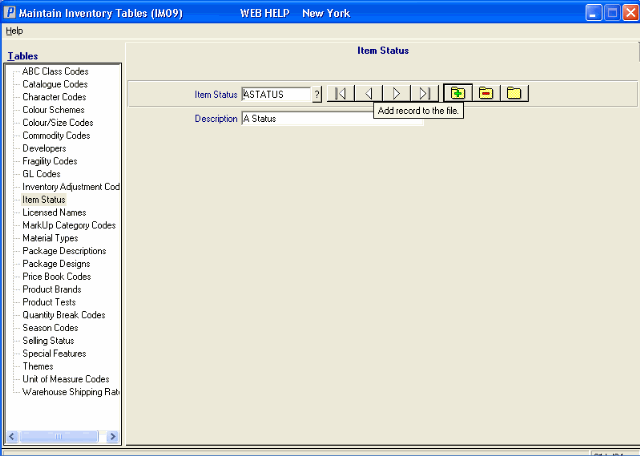
Item Status
