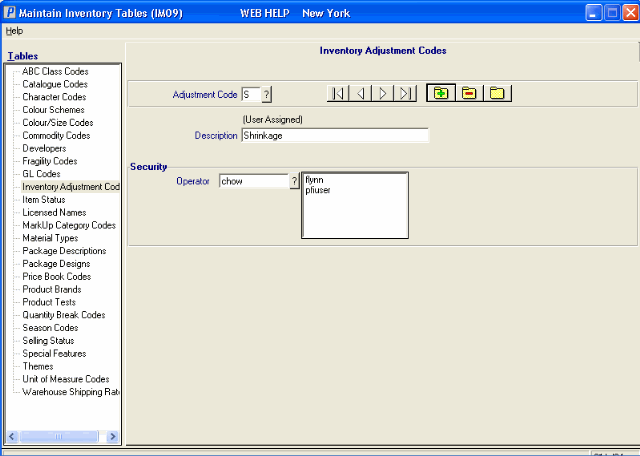Inventory Adj Codes (IM09)
Inventory Adjustment Codes are defined in IM09 and are used to identify the type of adjustment being posted in Enter Inventory Adjustments (IC50). This screen also maintains password security for each Inventory Adjustment Code.
Note: The GL interface for Adjustment Codes must be defined in Enter Inventory Adjustments G/L (IM44). When you create a new adjustment code, remember to complete the G/L interface maintenance in IM44.
- Enter a code in the Adjustment Code field. This code can be a maximum of 1 character in length and it must be an alpha character code.
There are a number of system assigned Inventory Adjustment Codes: (system assigned codes cannot be deleted)
1 - Bin/Location Transfers 2 - RMA Receipt (when an RMA is processed in WMS, an adjustment is created with this code) A - General Qty Adjustment (adjusts on hand balance) C - Cost Adjustment (adjusts average or latest cost) H - Maintain Lot Holds L - Maintain Lot Comments & Expiry Date N - Re-code Lot/Serial Number (changes lot/serial number to another number) P - Physical Count (sets On Hand quantity) R - Stock Receipt (updates on hand balance and average and latest costs) T - Stock Transfer (transfers stock from one warehouse to another) Each code has special logic that dictates the quantity and/or cost fields in the Maintain Inventory Master (IM13) being updated, and whether lot/serial number records are being adjusted.
Note: The following numbers are reserved for system use: 0, 3, 4, 5, 6, 7 ,8, 9. If you enter any of these values to create a new record, the following error message displays: "Reserved for System Use. OK".
You can enter your own Inventory Adjustment Codes. Here are examples of typical user-defined codes:
-
D - Damaged Stock Adjustment
S - ShrinkageUser-defined codes adjust a product's Quantity On Hand only.
- Enter a description of the Inventory Adjustment Code in the Description field. The description can be a maximum of 30 characters in length. The description prints as part of the report sub-headings in Inventory Adjustment Report (IC51).
- The Security section allows you to assign specific Operators permission to use each Adjustment Code. In the Operator field, key in the Operator ID or use the Query icon to select from a list of existing Operators. Press Enter or click on the Update icon to add the Operator ID to the list box. Repeat this step until all Operators are given access to this Adjustment Code.
If no operators are specified or listed for an Adjustment, the code is available for use by any Operator with access to IC50. The Maintain Operator Password/Privileges (CC03) module controls program level access.
To Remove an Operator from the list, highlight the Operator ID in the list box, and click on the Delete icon. The Operator no longer has access to this Adjustment Code.
- Click Update to add this code and the associated security to the system.
Note: This is an optional code. You may decide not to add user-defined codes to the system assigned Inventory Adjustment Code list.
The following table outlines the functionality of each button on the Inventory Adjustment Codes folder:
| Button Label | Icon | Functionality |
| Update |  |
Saves the information entered for the current adjustment code. |
| Delete |  |
Deletes the current adjustment code. |
| New |  |
All fields on this folder clear and you can begin adding a new adjustment code record. |