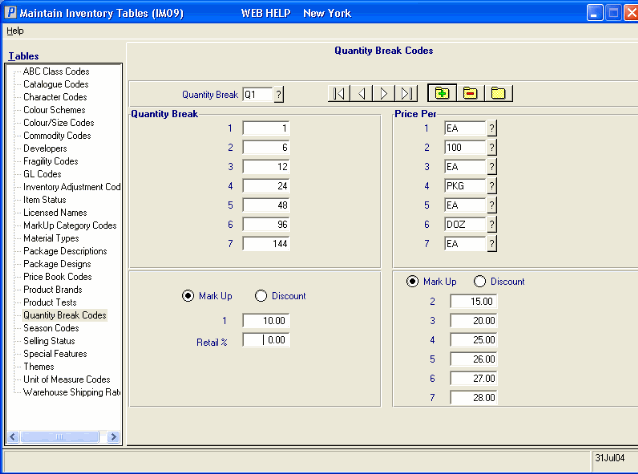Quantity Break Codes (IM09)
Quantity Break Codes are defined in IM09 and are assigned to products in Maintain Inventory Master (IM13). Quantity Break Codes and their associated price break points are maintained in IM09. The following programs extract the correct quantity break price based on the order quantity:
- Maintain Price Lists (IM18)
- Maintain Future Price Lists (IM21)
- Enter Invoices/Direct Bills/Credits (IN42)
- Enter Orders/Quotes (OE30)
- Enter Cash Counter Invoices (RS41)
The Quantity Break code defines the quantities at which selling price breaks occur for up to seven price breaks. Based on the number of breaks specified by the quantity break code, IM13 prompts for the input of the corresponding number of quantity break prices. For example if a code specifies three breaks, then three break prices are maintained for those products coded with that quantity break code.
Quantity Break Codes can generate future selling prices using the 'Specific' calculate method in Recalculate Selling Prices (IM28). The IM28 program reads the Quantity Break prices and applies a Mark Up or Discount percentage (defined in IM09) to arrive at the future Quantity Break selling prices.
Setting Up Quantity Breaks:
- Enter a code in the Quantity Break field. This code can be a maximum of 2 characters in length. You may use an alpha-numeric combination. You'll notice that Quantity Break Code A1 is the default code and cannot be deleted.
- In the Quantity Break section, enter a Quantity (numeric value) in the blank fields for up to 7 Quantity Break points. This field identifies the minimum quantity at which each break price applies. For example:
Code Break Quantity Q1 1 1 Order qty. of 1-99 extracts break price #1 2 100 Order qty. of 100-999 extracts break price #2 3 1000 Order qty. of 1000+ extracts break price #3 - In the Price Per section, enter an appropriate Unit of Measure code. If the same Price Per code is applicable to all Quantity Breaks, leave this field blank. When this section is left blank, the Price Per Unit code from IM13 is used as the default. For example, all break prices are per ‘EA’.
If the same Price Per code is NOT applicable to all price breaks, then enter or select from the Query list an appropriate Unit of Measure code for each Quantity Break. For example, the first Quantity Break level price is expressed in terms of per ‘EA’ and the second Quantity Break level price is expressed as per ‘DOZ’, and so on. The Unit of Measure entered here overrides the Price Per Unit code from IM13.
- Click Update to add this code to the system.
Setting Up Selling Price Recalculation Parameters:
The Selling Price Recalculation Parameters, located in the bottom half of the IM09 Quantity Break Codes folder, works with the Recalculate Selling Prices (IM28) module. Future Selling Prices are generated by executing the 'Specific' method in IM28.
- Select the price recalculation option that applies to the first quantity break:
- Mark Up - the Replacement Cost of the Primary Supplier is marked up by the quantity break 1 percentage.
- Discount - the Manufacturer's Suggested List Price of the Primary Supplier is discounted by the quantity break 1 percentage.
- Enter the Percentage (mark up or discount) applied to the first quantity break level in the 1 field.
- Enter the Percentage (mark up or discount) in the Retail % field to calculate the Future Price.
- Select the price recalculation option that applies to quantity break levels 2 to 7:
- Mark Up - the Replacement Cost of the Primary Supplier is marked up by the percentage indicated in quantity break fields 2-7 .
- Discount - the Manufacturer's Suggested List Price of the Primary Supplier is discounted by the percentage indicated in quantity break fields 2-7 .
- Enter the Percentage (mark up or discount) that applies to quantity breaks 2-7 (as required), in the associated fields.
- When you select Mark Up, the Future Selling Price for each defined break level (2-7) is calculated by marking up the Primary Supplier's Replacement Cost by the specified percentage for each level. To support the automatic recalculation of better quantity pricing (lower prices) at higher quantity break point levels, the percentage mark up decreases as the quantity break point increases.
Here is an example:
Primary supplier's Landed Replacement Cost = $100.00
Product Price Per = EA (EA Pricing Factor = 1)Level Quantity Mark Up % Future Price 2 12 80% $180.00 3 144 65% $165.00 4 1728 45% $145.00 - When you select Discount, the Future Selling Price for each defined break level (2-7) is calculated by discounting the newly calculated first quantity level price by the specified percentage for each level. To support the automatic recalculation of better quantity pricing (lower prices) at higher quantity break point levels, the percentage discount increases as the quantity break point increases.
Here is an example:
New Future Selling Price for First Quantity Break Level = $200.00
Product Price Per = EA (EA Pricing Factor = 1)
Level Quantity Discount % Future Price 2 12 10% $180.00 3 144 17.5% $165.00 4 1728 27.5% $145.00
- When you select Mark Up, the Future Selling Price for each defined break level (2-7) is calculated by marking up the Primary Supplier's Replacement Cost by the specified percentage for each level. To support the automatic recalculation of better quantity pricing (lower prices) at higher quantity break point levels, the percentage mark up decreases as the quantity break point increases.
- Click Update to add this information to the system.
- To recalculate the future prices using these Quantity Break codes, go to the Recalculate Selling Prices (IM28) module. In the Calculate Method field, select the 'Specific' option. Future selling prices are generated by executing this method in IM28.
The following table outlines the functionality of each button on the Quantity Break Codes folder:
| Button Label | Icon | Functionality |
| Update |  |
Saves the information entered for the current quantity break. |
| Delete |  |
Deletes the current quantity break. Note: You cannot delete a quantity break if the code is assigned to a product in IM13. |
| New |  |
All fields on this folder clear and you can begin adding a new quantity break record. |