R1-Pricing & Costs (IC45)
|
Additional Information Useful Calculations |
The R1 - Pricing and Costs folder displays a summary of the Pricing and Cost information for the Product selected in the Header section.
- The information on this screen relates to the master price list selected from the drop down list. You can change this selection and the information displayed on this screen automatically changes to reflect the new Price List for the current Product.
- The Pricing List box, in the middle of the folder, displays the Quantity Break (QB) prices from Products (IM13/Pricing) for the current Product. The following list defines each column in the list box:
- QB - the actual maximum quantities for each Quantity Break level.
- Price - the price for each QB from IM13.
- Per - the price Per unit code from IM13.
- Avg GM% - the Average Gross Margin value is determined using the following calculation:
(Price - Average Cost / Price) * 100
Note: The Average GM% is for the current Warehouse only.
When calculating the Avg GM% using a foreign currency, the following calculation is used:
[(Price * AR Exchange Rate) - Average Cost] / (Price * AR Exchange Rate) * 100
- Rpl GM% - the Replacement Gross Margin value is determined using the following calculation:
(Price - Primary Supplier's Replacement Cost / Price ) * 100
Note: The Replacement GM% is for the current Warehouse only.
When calculating the Rpl GM% using a foreign currency, the following calculation is used:
[(Price * AR Exchange Rate) - Prim Supp's Replacement Cost] / (Price * AR Exchange Rate) * 100
- QB - the actual maximum quantities for each Quantity Break level.
- The Flyer Pricing section displays Price List code for the first active flyer (alphabetically) that the Product appears on. It is not necessarily the best flyer price. There are two columns in the Flyer Pricing list box:
- QB - the actual maximum quantities for each quantity break level.
- Price - The flyer price for each Quantity Break retrieved from Product Price Lists (IM18).
- In the area to the left of the list boxes is information related to the Product from IM13. This information is for display purposes only. The following list defines the fields displayed:
- Product Line - the Product Line code and description.
- Product Group - the Product Group code and description.
- Retail - the Retail selling price of the product.
- Product Type - the Product Type code.
- Item Status - the Item Status and description.
- Pcs/Selling Unit - the number of Pieces per Selling Unit.
- Split Qty - the smallest quantity you ship to your customers; the inner pack of the master carton.
- Sku Weight - the Weight of the Stock Keeping Unit (SKU).
- Volume - the Volume of the SKU.
- Class - the Class Code.
- Net Price - the Net Price item selection which determines whether this Product is included in Commodity Based discounts.
- Common - indicates whether this Product is part of a Common Product set up.
- T/M Price - the amount of the price that is attributed to the Ticketing and Miscellaneous costs.
- T/M Cost - the Ticketing and Miscellaneous cost.
- In the area below the list boxes is information related to the Product from P/O Purchasing Info (PO13). This information is for display purposes only. The following list defines the fields displayed:
- Primary Supplier - the Primary Supplier code.
- Name - the Primary Supplier name.
- Lead Time: Production - the Production Lead Time Override Days.
- Lead Time: Transit - the Transit Lead Time Override Days.
- Supplier Product - the Supplier's Product code.
- UPC - the UPC code from the Master Carton.
- The Warehouse List Box displays information related to the quantity of this Product in each Warehouse. The following list defines each column:
- Whs - the Warehouse number. This column lists all warehouses that carry the current Product.
- Available - the number of units that are available in the Warehouse.
- Reserve - the Quantity on Reserve to fill orders.
- On B/O - the Quantity on Back Order.
- On Hand - the Quantity On Hand.
- In Transit - the Quantity in transit from the Supplier.
- On Order - the quantity currently on Purchase Orders.
- Min - the Minimum quantity for the Warehouse set up in IM13.
- Max - the Maximum quantity for the Warehouse set up in IM13.
- Average Cost - the Average cost.
- Replacement - the Replacement cost from PO13.
- Latest Cost - the Latest Cost.
- To view additional Price Lists that include the current Product, click on Price Lists in the section above the list boxes.
- The Price List screen opens. This screen lists other Price Lists that include the current Product. Click here for more details on the Price List screen.
- You can view additional Price List details by clicking on Go To from the top menu and then selecting the Maintain Price List option from the drop down list. The Product Price List (IM18) opens.
- When you are done viewing additional Price Lists, close the windows and you will return to IC45/R1-Pricing and Costs.
- The Price List screen opens. This screen lists other Price Lists that include the current Product. Click here for more details on the Price List screen.
- To view the GTIN records associated with the current Product, click on GTIN in the section about the list boxes.
- The Pack Information screen opens. This screen list all of the GTIN records associated with the current Product. Click here for more details on the Pack Information screen.
- You can maintain records in IM13 or in PO13 by clicking on Go To from the top menu and then selecting Maintenance or Purchasing from the drop down list. IM13 or PO13 open respectively. If a GTIN with a Supplier or 'xxxxxx' is highlighted, only the Maintenance option is available.
- When you are done viewing the GTIN records, close the window(s) and you will return to IC45/R1-Pricing and Costs.
- The Pack Information screen opens. This screen list all of the GTIN records associated with the current Product. Click here for more details on the Pack Information screen.
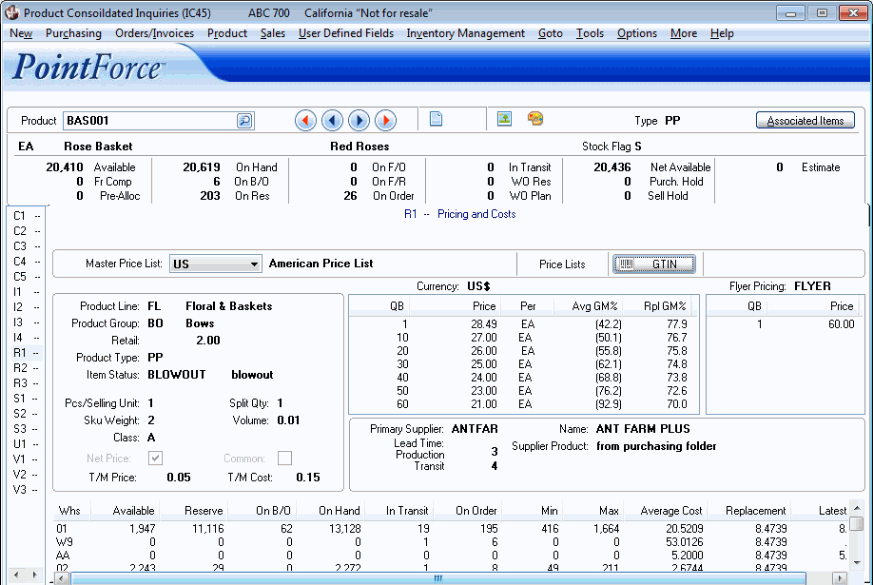
Folder R1 - Pricing & Costs
