Purge Lot/Serial transactions (IC91)
|
Additional Information Delete Purchasing History (PO88) Invoice History Purge (IN89) Display Product Availability (IC45/V2) |
The Purge Lot/Serial Transactions (IC91) purges the inventory transaction file for the selected warehouse.
Prior to clearing transactions, the program checks for the following conditions before anything is purged:
- All quantities must be ZERO for the Bin/Lot/Serial header record. This includes On Hand, Reserve, Work Order Reserve, Consignment, In-Transit and Available as displayed on the V2 (Bin/Lot/Serial) folder in the Display Product Availability (IC45) program. If this test fails, the program does no further checking; it goes straight to the next Bin/Lot/Serial Header.
- There can be no movement transactions on file for the Bin/Lot/Serial as displayed under the Movement option in IC45/V2 that are newer than the entered Purge Date.
- If a product is Lot/Serial controlled, the receipt for the Lot/Serial number must already be purged through the Delete Purchasing History (PO88) program and the invoice(s) for the Lot/Serial number must already be purged though the Invoice History Purge (IN89) program.
Note: When you open IC91, information and instructions about the purge are displayed in the IC91 window. Ensure that you read and understand the implications of this program prior to execution.
The following list defines the field in IC91:
When you open IC91, the Warehouse Selection window displays. Select the warehouse from which you wish to purge lot/serial transactions and click OK. IC91 automatically opens.
- Purge Date - enter or select from the query the desired purge date. All eligible records are purged up to and including the date entered. This field defaults to a date that is one year prior to the current date.
The following table outlines the functionality of each button on IC91:
| Button Label | Icon | Functionality |
| Start |  |
Initiates the purge of the Lot/Serial transactions for the entered Purge Date. A progress bar is displayed as the purge progresses. Once the purge is complete, the following message displays: "Purge Complete! You purged x items, which had x Transaction Records total. And you skipped x items as they failed to meet all transaction criteria for purging. OK". Click OK to close the message window and to close IC91. |
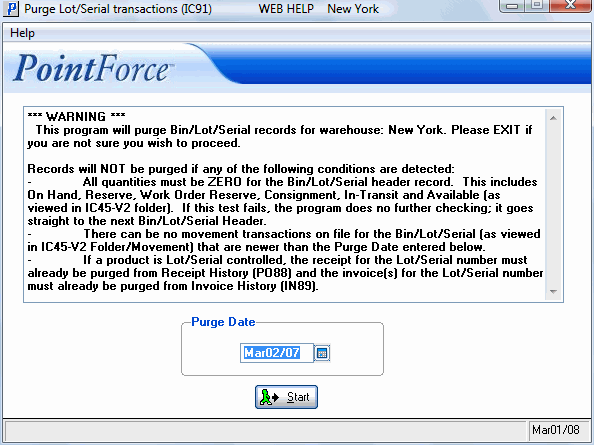
Purge Lot/Serial Transactions (IC91)
