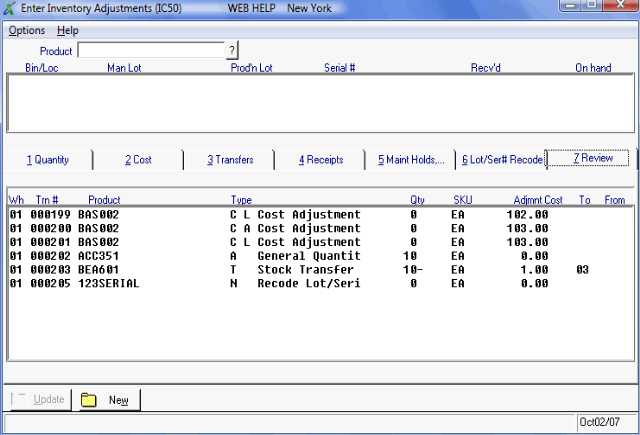Review (IC50)
The Review folder in Enter Inventory Adjustments (IC50) allows you to review the adjustments entered on all folders that have occurred since the last print of the Print Stock Adjustments Report (IC51). If you have a Product entered in the header section all of the details on the Review folder relate to that Product. If you leave the Product field blank, you can review the details of ALL transactions that have been entered since the last running of IC51. The summary information displayed on the Review folder is cleared once you accept the IC51 report.
The list box includes the following columns of information:
| Column | Description | |
| WH | - | Warehouse Code |
| TRN# | - | Transaction number (system assigned) |
| Product | - | When a Product is entered in the Header section, this column is blank. When the Product field in the Header section is left blank, the Product codes associated with ALL transactions display (since the last time IC51 was accepted). |
| Type | - | Inventory Adjustment Type code |
| QTY | - | Adjustment quantity, if applicable |
| SKU | - | Product's SKU assigned in IM13 |
| Adjmnt Cost | - | Displays the amount entered for the Adjustment. For Average or Latest Cost adjustments, see the 'Type' column to determine whether the Adjustment Cost was for the Average or Latest cost |
| TO | - | If the current Warehouse is the source Warehouse for the transfer, then the TO column displays the Warehouse code to which the Product was transferred. |
| FROM | - | If the current Warehouse is the destination Warehouse for the transfer, then the FROM column displays the Warehouse code from which the Product was transferred. |