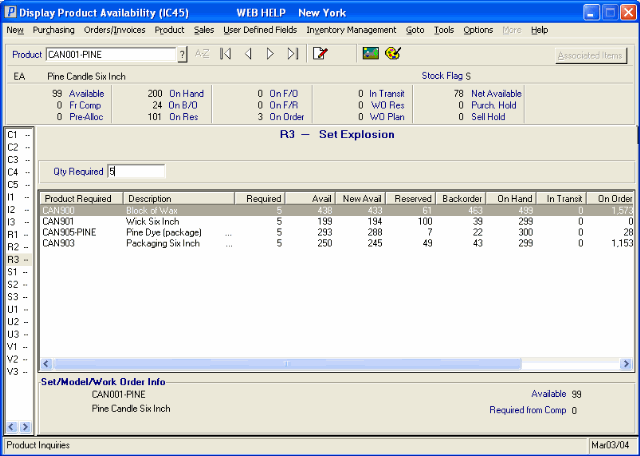The R3 - Set Explosion folder displays the Products required to create a Model, Assembled Set or Work Order item. The Model, Set Header or Work Order is selected as the Product in the Header section.
- Enter a value in the Qty Required field and the list box displays the required quantity of each component. The New Available quantity automatically adjusts to reflect the Quantity Required.
- The list box automatically displays the Products required to create the current Model, Assembled Set or Work Order item. The list box has additional fields available by scrolling to the right. The following list defines each column in the list box:
- Product Required - all Product Codes required to create the current Model, Assembled Set or Work Order item are listed in this column. All information on this line relates to the Product Required.
- Description - a description of the Product code from Maintain Inventory Master (IM13).
- Required - the Required quantity is taken from the value entered in the Qty Required field. If this field is blank or zero, then the quantity Required remains at zero. In many cases, a Model or Assembled Set require more than one instance of the product, and these values are reflected in the Required field.
- Available - the quantity Available for the Product Required.
- New Available - the Available quantity less the Required quantity. This field updates every time the Qty Required field changes.
- Reserved - the quantity currently on open Sales Orders.
- Backorder - the quantity on Backorder on open Sales Orders.
- On Hand - the quantity On Hand that has not been Invoiced.
- In Transit - the quantity on In-Transit Purchase Orders (POs)
- On Order - the quantity on POs.
- Next Recpt PO - the most recent Purchase Order number.
- PO Date - the Requested Ship Date for the most recent PO.
- Product Required - all Product Codes required to create the current Model, Assembled Set or Work Order item are listed in this column. All information on this line relates to the Product Required.
- The Set/Model/Work Order Info section below the list box displays the Set, Model or Work Order Product Code and Description along with the following information:
- Available - the quantity available for the WO or Set.
- Required from Components - for Models and Sets, is determined as follows:
Qty Required LESS Available quantityFor WOs, the Required from Components is determined as follows:
Qty Required (from WO13) X Qty Required (from IC45) / Planned Quantity (from WO13)
- Available - the quantity available for the WO or Set.