V3 - Inventory Movement (IC45)
Folder V3- Inventory Movement
The inventory movement displays transactions that affect the on hand balance of a product (i.e., stock receipts, customer sales and inventory adjustments). Note that if an invoice/note detail line is assigned a TAT code that is coded to NOT update inventory balances (as for defective merchandise) then that transaction is NOT recorded in the Movement File.Movement history may be retained for a month, quarter, half year or any other desired block of time. The Movement File is purged at the discretion of the user depending upon how much on-line history is desired. When discrepancies between computer quantities and physical count quantities occur, this display and historical Inventory Movement Reports can be used to examine, in detail, a product's activity.
Transaction date:
By keying in a specific date, using format YYYYMMDD, in the Transaction date ListBox List Cache entry field located in the right hand corner of the folder, the display will start at that date.Transaction Type:
- ADJ- R - Receipt Inventory Adjustments posted via the Inventory Adjustment program (IC50)
- ADJ- T - Transfers posted via IC50
- ADJ- A - General Quantity Adjustments posted via IC50
- ADJ- P - Physical Inventory Adjustments posted via IC50
- ADJ- C - Cost Adjustments posted via IC50.
- REC'PT - Stock receipt posted via the Purchasing system's receiving programs (PO50/PO63)
- INVOIC - Depending on the setting of the level of detail to update movement set in Company Controls( CC00). If the flag indicates full invoice detail, this reference will be the customer code. In other cases, it will be 'INVOIC'.
Transaction I.D.:
This number traces the transaction back to the source document. Depending upon the type of transaction, the transaction number represents one of the following:- ADJ-? - References the adjustment register report number.
- REC'PT - references the receiving register report number.
- INVOIC - references the invoice or credit note number if the update is performed at the detail level as set in CC00. If daily update is specified, the I.D. will indicate 'INV/DAY'. If monthly update is specified, the I.D. will indicate 'INV/MTH'.
Transaction Date :
Reports the transaction dateTo Whse:
Reports the warehouse the items are being sent to.Units In :
Quantities that increase inventory on hand are reported in this column.Units Out :
Quantities that decrease inventory on hand are reported in this column. The product's Opening Balance plus all "Ins" and "Outs" will equal the displayed On Hand Balance.
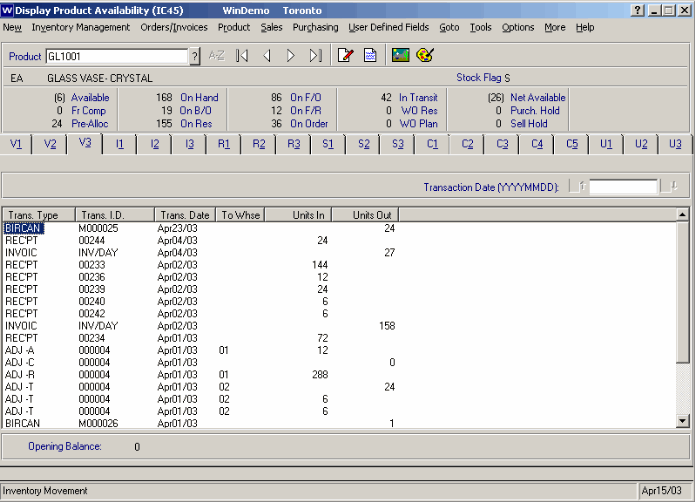
Folder V3 - Inventory Movement
