R2 - Consignment Inventory (IC45)
The R2 - Consignment Inventory folder displays the quantity on consignment and the customer to which the consignment applies for the Product selected in the Header section.
- To locate a specific Customer, or to list the lines in the list box from a specific Customer, enter the code in the Customer Code field above the list box. The list will begin with the Customer Code entered. For more information on the icons associated with the Customer Code field, click here.
- The list box automatically displays Consigment Inventory details for the current Product (if applicable). The following list defines each column in the list box:
- Customer Code - the Customer Code to which the Consignment Inventory is assigned.
- Name - the Customer name.
- Qty Consigned - the quantity on Consignment to the Customer.
- Average Cost - the Average Cost of the Product.
- Customer Code - the Customer Code to which the Consignment Inventory is assigned.
- To view the details of a specific line in the list box, highlight the line and click Movement, or double-click on the specific line:
- The Consignment Movement screen opens.
- This screen includes details on the Consignment, including the date the Product was put on Consignment, Invoice Number, TAT code, and Consignment Type (from Maintain TAT Codes (IN02)).
- The Consignment Movement screen opens.
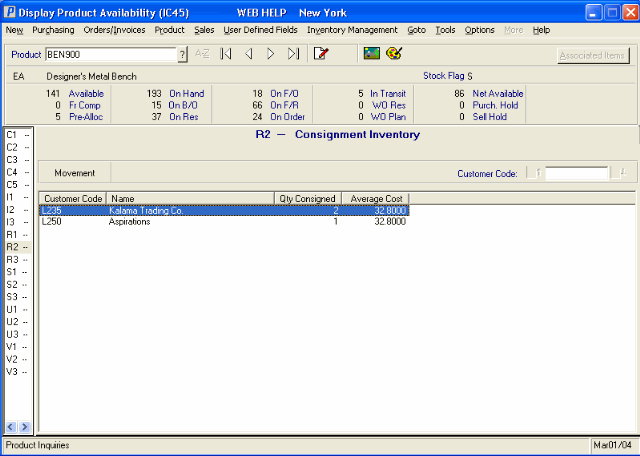
Folder R2 - Consignment Inventory
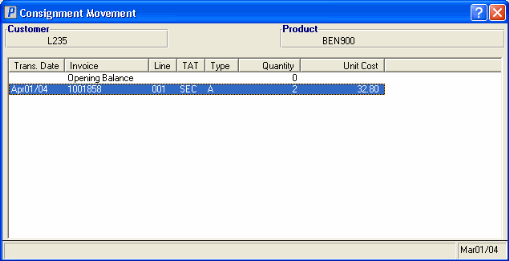
Consignment Movement
