Recalculate Warehouse Forecast (IC23)
|
Additional Information Print Warehouse Forecast Edit (IC24) Warehouse Transfer Criteria (IC16) |
The Recalculate Warehouse Forecast (IC23) program builds proposed Forecast and Reorder Information (minimum, maximum, reorder point, reorder quantity and line point) for the selected secondary warehouse(s) based on the demand statistics, accumulated through the Order Entry/Invoicing system, and the Transfer Criteria maintained through the Warehouse Transfer Criteria (IC16) program. Note: Forecast/Purch/Leadtime Recalulation (PO25) is used to recalculate reorder information for the primary warehouse.
- The information gathered through IC23 reports and updates later using the Print Warehouse Forecast Edit (IC24) program.
- Although the window format resembles that of print programs, this program calculates purchasing related amounts without printing. Once calculated, the amounts may be printed and/or updated through IC24.
To run IC23:
- The Report Parameters screen for IC23 opens.
- The Format field defaults to ‘Recalculate Branch Usage’. You cannot modify the Format field.
- The Sequence field defaults to ‘Warehouse/Product’. You cannot modify the Sequence field.
- If a New Page for each Break is required, select the check box.
- The Levels list box displays the various Levels of detail available for the report. All Levels are automatically selected in IC23 and include the following Levels which you cannot modify:
- Detail Line
- Product
- Report
- There are no Restrictions that apply to IC23.
- Select the Range From and To for the report. The Range must match the Sequence selected. Multiple Ranges may be entered.
- In the From field, enter the starting 'code' for the report.
- In the To field, enter the ending 'code' for the report.
- The information displays in the list box below.
- To add additional Ranges, repeat these steps.
Note: To print the entire file (all Warehouses and Products), simply tab through the From and To fields. The list box displays *Start and *End in the From and To fields.
- To delete a Range from the list box, double click on the line. The following message displays, "Do you wish to delete this range? Yes/No". Click Yes to delete the range.
- In the From field, enter the starting 'code' for the report.
- When all of the information on the Report Parameters screen is complete, click OK to run the report.
- The Format field defaults to ‘Recalculate Branch Usage’. You cannot modify the Format field.
- The message: "Do you wish to re-set the Edit file? Yes/No" displays. Select Yes to reset the edit file. Select No to keep the original edit file. Note: Selecting either Yes/No closes the program.
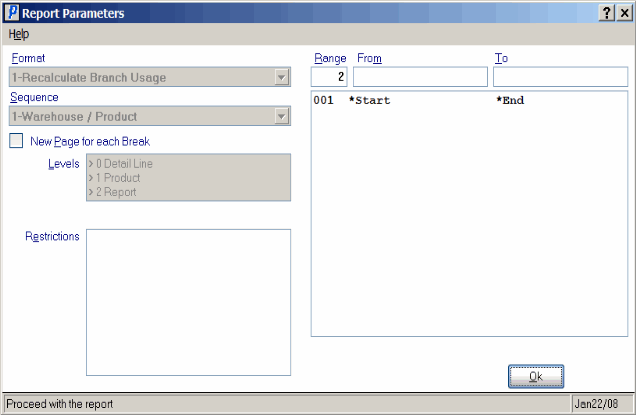
Recalculate Warehouse Forecast (IC23)
