Search Page
|
Index Details Page Personalize a View |
|
Additional Information Logging In Home Page Views PointForce Search Tips PointForce Enterprise |
The Search page consists of the following four sections:
- Search Criteria
- Grid Toolbar
- Search Results
- Actions Toolbar
Here is an example of the Search page:
The following list defines each section on the Search page:
Note: If the Search Results line is a Subtotal Only, Subtotal, Grand Total or Grand Total Only, the 'Use Record as Criteria for Action' icon is not available.
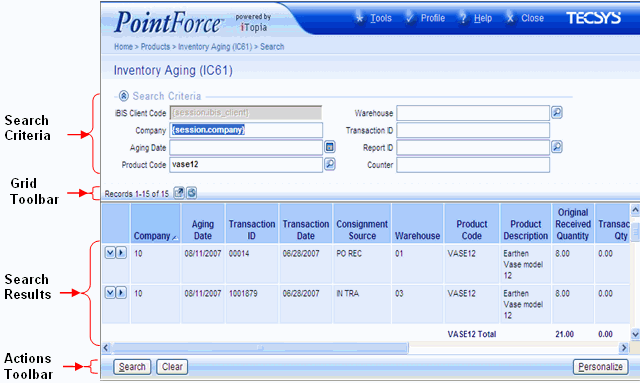
Search Page Example
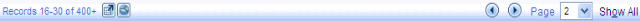
 - enables you to export the current results set into Microsoft Excel, so that the data can be manipulated and/or formatted from within that application. If the current View has 400+ records, and you want to retrieve all the records, you must change the Maximum Records to Retrieve on the Search Results folder. Note: This option is only available to User IDs with permission to Export data to Excel.
- enables you to export the current results set into Microsoft Excel, so that the data can be manipulated and/or formatted from within that application. If the current View has 400+ records, and you want to retrieve all the records, you must change the Maximum Records to Retrieve on the Search Results folder. Note: This option is only available to User IDs with permission to Export data to Excel.
 - enables you to create a graph from the search results of any view that includes math-enabled fields. Depending on the relationship of your data-set and number of math-enabled fields in your search results, the characteristics of the graph generated will vary. Note:
This option is only available when the View includes math-enabled fields.
- enables you to create a graph from the search results of any view that includes math-enabled fields. Depending on the relationship of your data-set and number of math-enabled fields in your search results, the characteristics of the graph generated will vary. Note:
This option is only available when the View includes math-enabled fields.
 - performs one of the following:
- performs one of the following:
 - performs one of the following:
- performs one of the following:
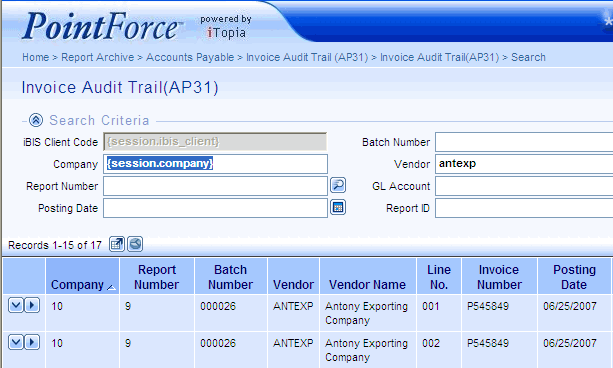
Example of Search Results
 - click this icon to open the Link To list. The 'Link To' list is unique for each View and offers an easy method to navigate to related views using key data elements from the current record. Here is an example of the menu that displays when you click 'Link To':
- click this icon to open the Link To list. The 'Link To' list is unique for each View and offers an easy method to navigate to related views using key data elements from the current record. Here is an example of the menu that displays when you click 'Link To':
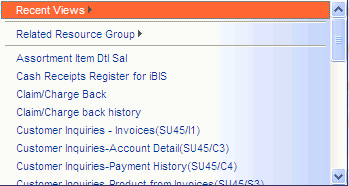
Example of the Link To menu
 - click this icon to open the Detail Page for the current record in the Search Results list box. Note: If the Search Results line is a Subtotal Only, Subtotal, Grand Total or Grand Total Only, the 'View Record Details' icon is not
available.
- click this icon to open the Detail Page for the current record in the Search Results list box. Note: If the Search Results line is a Subtotal Only, Subtotal, Grand Total or Grand Total Only, the 'View Record Details' icon is not
available.

