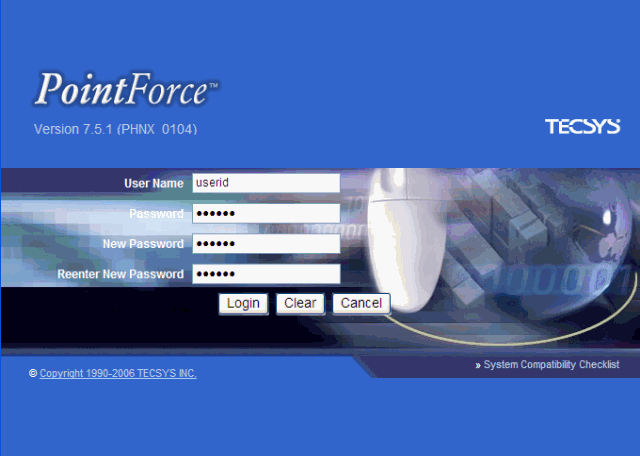Change Password
|
Additional Information PointForce Enterprise |
When you click Change Password on the Login page, the following fields automatically display on the screen:
- New Password - enter a new password up to a maximum of 20 alpha-numeric characters in length.
- Reenter New Password - re-enter the password exactly as entered in the 'New Password' field.
To complete the Change Password request, click Login. You are automatically logged into PointForce and your new password is in effect.
Click Clear to clear all of the fields and begin again.
Click Cancel to return to the Login page without changing your password.