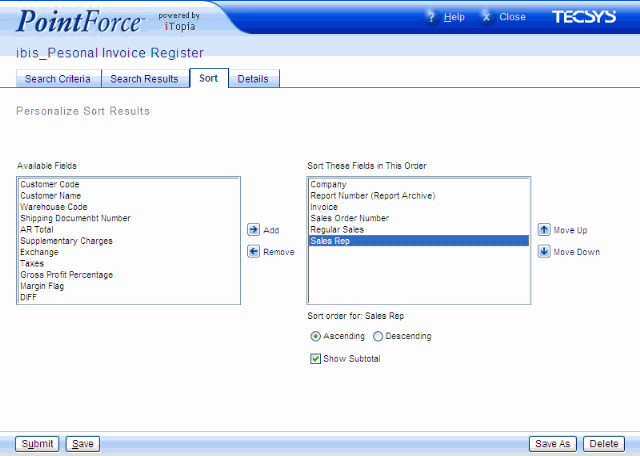Sort folder - Personalize View
|
Index Personalize a View Search Criteria Search Results Details |
|
Additional Information Logging In Home Page Views Search Page Details Page PointForce Search Tips PointForce Enterprise |
The Sort folder allows you to personalize the sort results. The fields selected on the Search Results folder appear as the Available fields. For every field added, you can choose whether to perform the sort in ascending or descending order. Use the Move Up or Move Down actions to change the order of the criteria used to sort the records.
The following list defines every component on the Sort folder:
- Available Fields - the list of Available Fields to sort is restricted to the list of fields identified on the Search Results 'Show These Fields in This Order' list box. Add or remove fields so that only the required fields appear in the Sort These Fields in This Order list box.
- To Add a field, highlight the field that you want to include in the sort and click
 Add to move this field to the 'Sort These Fields in This Order' list box, or you can double click on the field name and it automatically moves to the other list box.
Add to move this field to the 'Sort These Fields in This Order' list box, or you can double click on the field name and it automatically moves to the other list box.
- To Remove a field, highlight the field and click
 Remove to move this field from the 'Sort These Fields in This Order' list box back into the 'Available Fields' list box, or double click on the field name and it is automatically returned to the other list box.
Remove to move this field from the 'Sort These Fields in This Order' list box back into the 'Available Fields' list box, or double click on the field name and it is automatically returned to the other list box.
- To Remove a field, highlight the field and click
- To Add a field, highlight the field that you want to include in the sort and click
- Sort These Fields in This Order - defines the order in which each record will be sorted and displayed in the Search Results. For every field added to this list box, you can choose whether to perform the sort in Ascending or Descending order.
- To Move Up a field, highlight the field and click
 Move Up to move this field up one level.
Move Up to move this field up one level.
- To Move Down a field, highlight the field and click
 Move Down
to move this field down one level.
Move Down
to move this field down one level.
- To Move Down a field, highlight the field and click
- To Move Up a field, highlight the field and click
- Show Subtotal - PointForce allows you to personalize any View to display totals and subtotals in the Results section of the Search page. The 'Show Subtotal' field works with the 'Display Search Results With' field from the Search Results folder.
- On the Search Results folder, you define the 'Display Search Results With' field. You can set this field to be: Details Only, Details/Subtotals, Details/Grand Totals, Details/Subtotals/Grand Totals, Subtotals Only, Subtotals/Grand Totals, or Grand Totals Only.
- When you select an option from 'Display Search Results With' on the Search Folder, only fields with the 'Show Subtotal' check box selected will have Subtotal and Total Lines displayed. At least one field must be selected to 'Show Subtotal' and the row must contain at least one math enabled column.
Note: Only physical columns that appear in the 'Sort These Fields in This Order' list box on the Sort tab, may be selected to sort on and may be identified as break columns.
- On the Search Results folder, you define the 'Display Search Results With' field. You can set this field to be: Details Only, Details/Subtotals, Details/Grand Totals, Details/Subtotals/Grand Totals, Subtotals Only, Subtotals/Grand Totals, or Grand Totals Only.
The following table outlines the functionality of each button on the Sort folder:
| Button Label | Icon | Functionality |
| Submit |  |
Automatically Saves all of the changes from all folders with the View Name identified at the top of the screen and returns you to the new Personalized View. Caution: If you are Personalizing a System View, ensure you click Save As to Save the View with a unique name; clicking Submit will overwrite the System View with your Personalized View. |
| Save |  |
Saves all of the changes from all folders with the View Name identified at the top of the screen. Caution: If you are Personalizing a System View, ensure you click Save As to Save the View with a unique name; clicking Save will overwrite the System View with your Personalized View. |
| Save As |  |
Opens the 'Save View As' window. Enter a View Name in the 'New Title' field and click Save to close the window and return to the Search Criteria folder, click Submit to close the window and go directly to the new View or click Cancel to cancel the Save As request. |
| Restore |  |
This button is only available on Views that you have Saved with the same name as the original System View. The Restore option allows you to return to the original System View. |
| Delete |  |
This button is only available for Personalized Views; you cannot accidentally delete a System View. When you click Delete the following message displays: "Do you want to delete this view? OK/Cancel". Click OK to delete the View or click Cancel to cancel the Delete request. |