G/L Future Period Preparation (GL72)
|
Additional Information Overview of Reporting Future Periods |
The preparation of the 'Future Period' work files done in Prepare Work Files (GL72) program is the core of the Reporting Future Periods suite of programs. The Work File can be generated up to any period equal to but not exceeding period 12 of the Next Year defined in Maintain Fiscal Dates (CC90). The date of the previous Work File displays on the screen for your information.
Using GL72:
- If a Work File already exists, the creation date of the File displays in the Work Files created up to field. You have the option to Erase the Work File or to Continue adding data to the same file:
- Erase Work - when selected, the existing Work File is erased and a new file is created. The Work File should be erased when significant changes have been made to the information you want to print. This is especially important if changes were made into the GL period that has already been generated in the current Work File.
Note: We strongly recommend the Work Files be erased and regenerated prior to producing any future financials, no matter how insignificant the changes were to the Live files.
- Continue with same file - when selected, the new future period report information is added to the Work File already created in the last generation.
- Erase Work - when selected, the existing Work File is erased and a new file is created. The Work File should be erased when significant changes have been made to the information you want to print. This is especially important if changes were made into the GL period that has already been generated in the current Work File.
- Enter or select from the query the Closing date for period to print date. This is the 'up to date' of the data in the Work File. For example, if you want to prepare the Work File for period 3, then enter that Period End date in this field. The date entered must be a valid Period End date in Maintain Fiscal Dates (CC90).
- When all of the information on the screen is entered correctly, click Start preparation now to generate the Work File for the future period reports.
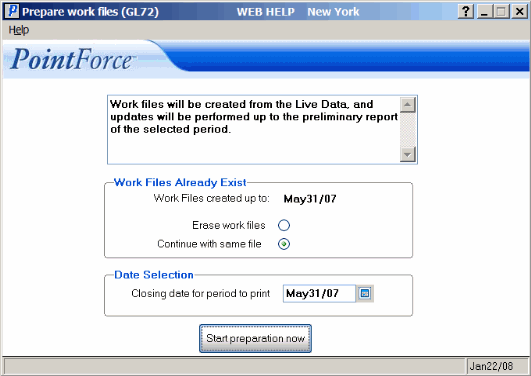
Prepare Work Files (GL72)
