Print Standard Journals List (GL21)
The Print Standard Journals List (GL21) program prints the standard Journals set up in the Maintain Standard Journals (GL20) program. The GL Accounts and Debit/Credit amounts are reported. The Journal type is printed as either:
- TYPE R - recurring
- TYPE C - clearing
Note: Clearing entries are zero after Post Standard Journals (GL80) runs.
GL21 serves as a tool for verifying the standard Journal Entries prior to posting. You can use GL21:
- to list the Standard entries prior to month end.
- as a worksheet for input of amounts for Clearing type entries.
Any alterations can be made using GL20 prior to posting the entries to the GL Collector file in Post Standard Journals (GL80).
- The Printer Selection screen automatically opens. Select the device destination and click OK.
- The report is automatically sent to the device selected. Here is a sample excerpt from the GL21 report:
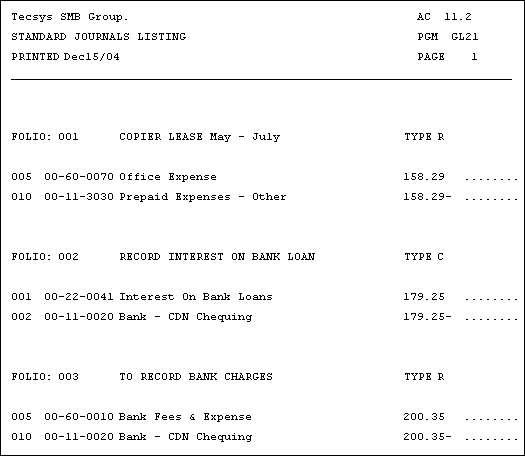
Sample Excerpt from GL21
- The Report Complete screen opens when the report is generated. Enter the Acceptance Codes to accept the report (if applicable), click Restart to restart the printing of the report, or click Abort to cancel the report.
