G/L Report Parameter Copy (GL08)
The Copy Report Parameters (GL08) program enables you to create a new GL report by copying the parameters for an existing GL Report. Specifically, the parameters created in Maintain Report Parameters (GL05) are copied and put into a new report.GL08 allows you to perform the following:
- Copy reports to and from any of the Companies defined in PointForce Enterprise.
- Note: The GL Account Format and account coding structure must be the same in each Company if you are going to copy existing reports to other Companies.
- Create new reports that are based on old reports within the same Company.
- Create backup copies of a report prior to creating a new report thereby allowing you to experiment with changes without losing the original report.
The following list defines every field on GL08:
- In the From section:
- Company - enter or select from the query the Company from which you want to copy the report.
- Report - enter or select from the query the Report No. to be copied. Report numbers are created and maintained in GL05.
- Company - enter or select from the query the Company from which you want to copy the report.
- In the To section:
- Company - enter or select from the query the Company into which the new report will be created. You can duplicate a report by entering the same Company in this field as entered in the Company field in the From section.
- Report - enter or select from the query the new Report No. that will be created in the 'To' Company. Note: The Report No. cannot already exist in the GL Reports File of the 'To' Company.
- Company - enter or select from the query the Company into which the new report will be created. You can duplicate a report by entering the same Company in this field as entered in the Company field in the From section.
| Button Label | Icon | Functionality |
| Submit |  |
Updates the current Copy Report Parameter information entered on the screen and the new Report No. appears in GL05 (for the appropriate Company). |
| Clear |  |
Clears all of the fields in GL08 allowing you to make a copy of another Report No. |
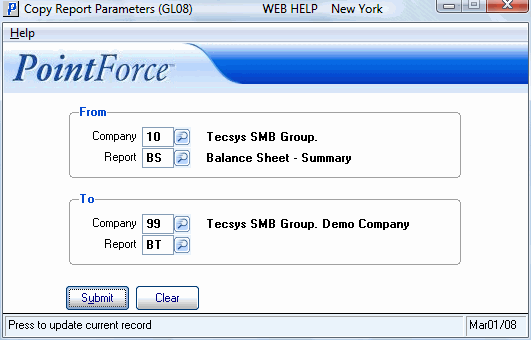
Copy Report Parameters (GL08)
