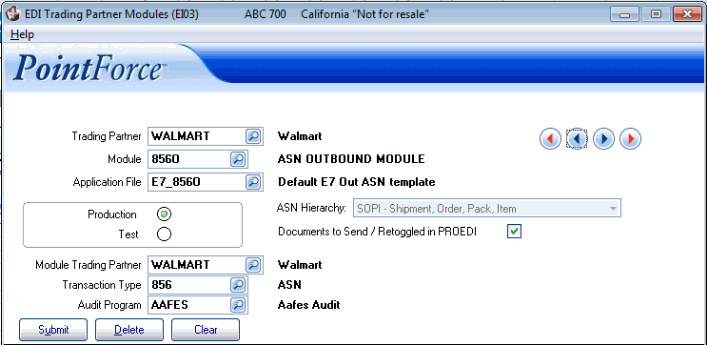Trading Partner Modules (EI03)
The EDI Trading Partner Modules (EI03) program is used to assign the Module, Applications, Transactions and Audits to each Trading Partner. PointForce Enterprise EDI Support typically sets up the fields in EI03 to link to predefined mappings.
- EI03 is designed to maintain the Modules that are used for processing EDI documents with a Trading Partner. Modules are maintained in EDI Parameters (CC87).
The following list defines every field in EI03:
- Trading Partner - enter or select from the query a Trading Partner code. Trading Partner codes are maintained in EDI Trading Partners (EI01).
- Module - enter or select from the query the Module as defined in CC87 (MO). A Module represents an EDI process, such as 'Inbound Purchase Orders' or 'Outbound Invoices'. The Module can represent several menu selection items to complete the process.
- Application File - enter or select from the query the Application File ID or code as defined in CC87 (AP).
- Production/Test - when ProEDI creates outbound EDI documents, this flag is used.
- Production - the Module is in 'live' production for the Trading Partner when this option is selected.
- Test - the Module is in 'test' for the Trading Partner when this option is selected. Any transactions can be ignored.
- Note: The files or 'bundles' of transactions are flagged with P or T to correspond to the setting in order to keep them separate from each other.
- Production - the Module is in 'live' production for the Trading Partner when this option is selected.
- Module Trading Partner - enter or select from the query the Trading Partner code as defined in CC87 (TP). The Module Trading Partner code is entered to match the Trading Partner in ProEDI.
- Transaction Type - enter or select from the query a Transaction Type as defined in CC87. (TX).
- Audit Program - enter or select from the query an Audit Program as defined in CC87 (AU). The Audit Program is used to validate data before it is imported/exported.
- ASN Hierarchy – enter or select from the drop list the hierarchical structure code to be used when transmitting 856O records for the trading partner. This field is only available when the module is set to 856O ASN outbound. The following options are available:
- SOPI - Shipment, Order, Pack, Item
- SOIP - Shipment, Order, Item, Pack
- SOTPI - Shipment, Order, Tare, Pack, Item
- SOI - Shipment, Order, Item
Once the record is saved, you cannot edit this field.
- Documents to Send/Retoggled in PROEDI – when this check box is selected, the EDI Document Upload and Download (EI20) program checks for outbound documents with the transaction type listed on EI03 to be sent for the current trading partner.
Note: When this check box is not selected, EI20 runs faster.
The following table outlines the functionality of each button on EI03:
| Button Label | Icon | Functionality |
| Submit |  |
Saves the information entered for the current Trading Partner. |
| Delete |  |
Deletes the information entered for the current Trading Partner. Caution: The delete functionality does not require you to confirm the delete request. When you click Delete, the record is instantaneously deleted. |
| Clear |  |
Clears all of the fields allowing you to add a new Trading Partner record. |